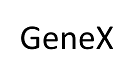-
Weather My Way
review on May 4, 2018
by Rebecca Fishwick

At a Glance
Summary
The ‘Weather My Way +RTP’ app by GeneX gave me a fun and unusual way to recycle the genetic data I already had. I felt that the advice they gave could have been a little more comprehensive, or felt more truly tailored to my own genetics. Had they provided more specific health information (such as a pollen count for people with allergies), it might have felt more personally relevant. Still, for a free app, it was an interesting and innovative idea, and an indicator of the sort of tailored, real-time applications we should expect to see more of in upcoming years.
Full Review
As far as I could tell, “GeneX” was a brand belonging to Sequencing, an online marketplace for genomic applications. Here, I found many apps and web apps belonging to GeneX, App MD, Lifenome, and other brands.
Sequencing was founded by Brandon Colby, MD, a personal genomics entrepreneur and expert, who previously practiced personalized preventative medicine in Los Angeles, and authored ‘Outsmart Your Genes’ – a guide to understanding your DNA in order to guard against future health conditions.
The company aims to provide free, unlimited storage for genetic data, so that it can remain available and useful to anyone who has had their DNA sequenced or genotyped. They provide a secure platform and tools for developers looking to build DNA-based apps, as well as applications for anyone wishing to learn more about their DNA.
Product Expectations
I could browse the Sequencing marketplace on my computer, and was allowed to view the apps and web apps they offered without logging in. Though if I wanted to make a purchase, I would first have to create an account, and upload my genetic data.
The Sequencing site was sleek and modern. I saw they offered apps for healthcare professionals, developers and researchers, as well as individuals and families. They stated that their DNA-powered apps were compatible with data “from all genetic tests” – though only if the tests allowed you to download your data.
I saw that they had a scheme called their “Altruist Endeavor”. Clicking on the information, I saw that this was to encourage people to donate their genetic data for anonymous research that could lead to “cures and prevention and life-saving insights”. Once I uploaded my data, I would have the option to designate my file as an “Altruist File”.
Looking through the Sequencing marketplace, I found an app called ‘Weather My Way +RTP’ by GeneX. I saw that it was a free app, available both as a web app and on iOS or Android. I read that it would provide me with personalized guidance for staying healthy each day, by analyzing my genes along with the weather.
It claimed that the app was both “nice to look at”, and easy to use, despite being the “world’s most advanced weather app”. I read that the guidance I’d receive would be straightforward, and about the length of a tweet. This made sense. After all, if this was intended to be used daily, no one would sit down every day to read an essay about the weather.
I also saw I could set the app to send me SMS notifications and emails. I was in two minds about the usefulness of this feature: on the one hand, it would be handy if you were likely to forget to check the app yourself; on the other, it might be annoying after a while to be constantly spammed with emails telling you to put a jacket on. I decided I’d give it a go, though.
There was also the option to select a “fun sample genome” if you didn’t yet have your DNA results. This meant you could still use the app, but it kind of defeated the point of genetic personalization.
Additionally, there was a link to a version of the app for parents, called ‘Weather My Child’s Way’, which would help parents to guard their children’s health against the weather.
Ordering Experience
I decided to register for a free Sequencing account. I could create an account using my email address, or log in with an AncestryDNA, 23andMe, Google, Facebook or GitHub account. I decided to create a new account before uploading my genetic data. I had only to enter my email address (no name, age, or any other personal details), and was immediately sent a verification email.
Before creating my account, I wasn’t asked to agree to any terms and conditions, and so I decided to go in search of these myself.
Under “Policies”, I found links to the “Privacy Policy”, “Terms of Use”, “Disclaimer”, “Cookie Policy”, “HIPAA and GINA”, and the “Refund Policy”. Among these, I read that my personal information wouldn’t be disclosed to third parties without my consent, that Sequencing adhered to the Privacy Shield Agreement (concerning the transfer of personal data from the European Union and Switzerland to the US), that they adhered to the 1996 Health Insurance Portability and Accountability Act and the 2008 Genetic Information Nondiscrimination Act, that some cookies were used for marketing purposes, that any information given was not medically verified, and that they had a liberal refund policy, allowing refunds for up to 30 days after purchase.
After verifying my email, I was asked whether I was an individual or family, app developer, researcher, etc. I selected “Individual or family”, and was then asked for a first name and password. Next, I was asked whether I had my genetic data (the options being “Yes”, “No”, and “I don’t know”). The next thing was uploading my data.
Data Upload
I could upload my genetic data directly from my computer, connect to an AncestryDNA or 23andMe account, import my data from a cloud (such as Google Drive), or upload a “large file” (which I suppose you might have if you had your whole genome sequenced).
I chose to upload my data directly, and was gifted with a free ‘Athletic Performance’ app. I could view the time my upload was taking in a progress bar (shown below).
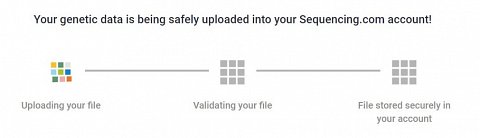
A progress bar showing my genetic data uploading.
However, this seemed to take a puzzlingly long time, and when I logged in the next day, my data appeared to still be uploading.
While I waited for my data to upload, I was able to purchase the apps and web apps in the Sequencing store. I went and added ‘Weather My Way +RTP’ to my apps. Since it was free, there was no check out process. I saw that it was accessible as both a web app and mobile app, and wondered whether if I downloaded the iOS version it would be able to access my genetic data from the Sequencing cloud.
It occurred to me that because of the nature of the app – as one that offers daily updates – it might be more convenient to have it on my phone, and so I looked up ‘Weather My Way’ in Apple’s App Store. It came up as the first and only result, and so I downloaded it.
The Results
On opening the app for the first time, I was asked whether I would allow it to access my location, and was given three options: “Only While Using the App, “Always Allow” and “Don’t Allow”. I thought not allowing the app access to my location would sort of defeat the point, and so I allowed it to see my location while using.
I was also asked whether I wanted to receive notifications. Again, receiving notifications was sort of the point, and so I said yes.
Next, I had to log into my Sequencing account, and was then asked if I wanted to authorize the app to use my genomic information. I was told their security was “A+”, and that Sequencing’s app security would continue to protect my genetic data, and that only the data relevant for the app’s use would be accessible to them. This said, I was happy to authorize access.
I could access the app using a sample genetic file, or my own. I didn’t see any point in using the DNA of a stranger, since the app was advertised as giving daily health insights tailored to my own genetics – and so I selected my own file.
Results Section: My Genetic Forecast
Immediately, I was greeted with information about the local weather. It wasn’t as local as it could be, though. For whatever reason, the app had auto-detected my location as being in a borough some 20 miles away. I decided to help it out by entering my postcode. It didn’t like that, and so I put in the name of the city, which it accepted. (Though when I accessed the app again, it had changed the location back.)
At first, I couldn’t view my genetic forecast, which I supposed was because my data had not yet finished uploading. However, after a few minutes, my forecast came through, though on my computer I could see that the complete upload hadn’t finished. I supposed this was because all the data I needed for the app had already been uploaded.
Set against a background of a stormy grey sky, was the weather forecast, and my “genetically tailored forecast” (shown below).

Day 1 – My local weather and genetically tailored forecast.
I was told not to be deceived by the cloudiness of the day, and that I should apply a broad-spectrum sunscreen (with a minimum SPF of 30) to protect my health. It struck me as reasonable enough advice, though it seemed like it could be applicable to everyone, not just me. Still, there might have been something in my genomic data that indicated a higher sensitivity to sunlight, and so the advice could be tailored in that regard.
All the same, when I logged into the app the next day, I was greeted with more-or-less the same information. The weather was a bit sunnier, but my personalized health advice was the same (shown below).

Day 2 – My local weather and genetically tailored forecast.
It occurred to me that for sunny days, this advice was unlikely to vary much. I imagined if it had been snowing, I’d have been told to wrap up warm. Or if it had been rainy, to bring an umbrella. Really, for most people, the advice could only be generic, and hardly life-changing. Maybe it could be a more useful tool for people with sun or pollen allergies – though I hadn’t seen anything in the app’s description about allergy or hay fever advice, and the weather forecast didn’t say anything about the daily pollen count. Had this been included, I could see why the app might be more useful as a daily tool.
Results Section: Notifications and Settings
I saw I was able to edit my settings in the app. Here, I could manually input my location, change the temperature units to Fahrenheit (°F) or Celsius (°C), and change which account I was connected to and which genetic data file I was using.
I could also edit my notifications settings (shown below).
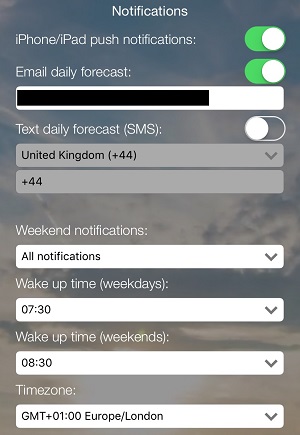
My in-app notifications settings.
I had allowed push notifications on my phone, and decided to allow emails too as an experiment. I could also change when my notifications were sent, depending on when I got up in the morning, and set a different time for weekends, or turn off some or all notifications on weekends. I could also change my time zone.
Shortly after enabling the email notifications, an email was sent through to my account. This had more-or-less the same information as I had seen on the app (shown below).
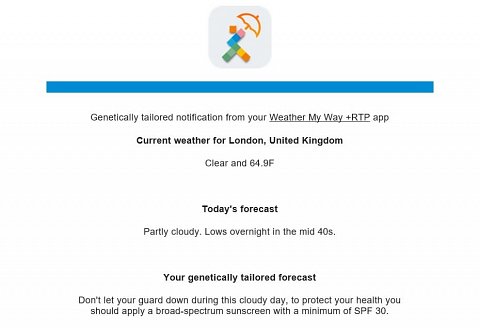
My forecast email.
Looking through the sidebar menu on my app, I saw there was an “About” page, which contained pretty much the same information that I had read on the Sequencing website about the ‘Weather My Way’ app, and about Real-Time Personalization (+RTP) technology.
There was also the option to “Share” the app, which allowed you to share a link to an email or text message, or to share to Twitter, Facebook, Reddit, and so on.
Finally, there was a “Feedback” option. I found that clicking this opened my default email account, where an email to feedback@sequencing.com was ready for me to compose.
Summary
The ‘Weather My Way +RTP’ app by GeneX gave me a fun and unusual way to recycle the genetic data I already had. I felt that the advice they gave could have been a little more comprehensive, or felt more truly tailored to my own genetics. Had they provided more specific health information (such as a pollen count for people with allergies), it might have felt more personally relevant. Still, for a free app, it was an interesting and innovative idea, and an indicator of the sort of tailored, real-time applications we should expect to see more of in upcoming years.