-
Whole Exome DNA Kit
review on December 1, 2017
by Ellen Hinkley

At a Glance
Summary
The Genos test stood out from other health-related DNA tests for several reasons. Firstly, it provided me with my whole exome sequence, rather than just screening for specific diseases, and the potential to earn money through sharing it with researchers was a bonus. It might not suit those looking for clear conclusions about their health, but I liked that the results were focused on scientific research, as it allowed me to thoroughly explore my results.
There was a lot of scientific information, which was, at first, a bit overwhelming. However, the Genetics 101 and tour features were exceptionally helpful and enabled me to get much more than I thought I would from the data. Advice about getting in touch with a genetic counsellor was also helpful, though I was a bit disappointed that it hadn’t been included in the cost of the test. Overall, I thought this was an excellent service and would recommend it to anyone who is interested in learning more about their own health, whilst helping scientists looking to find way of improving the health of others.
Full Review
Unlike most health DNA tests, Genos’s test sequences the whole exome, rather than looking only at specific genetic variants. Customers are also given the opportunity to share their data with researchers, in return for between $50 and $200, for use in studies aiming to find new treatments for a range of medical conditions.
The company itself was originally an offshoot of the sequencing company Complete Genomics, but was acquired by NantOmics earlier this year. In addition to the various NantWorks companies, Genos is partnered with Utah Foundation for Biomedical Research. With such an unusual and innovative approach to DNA testing, I was intrigued to find what its service would offer.
Product Expectations
The Genos website looked clean and professional. There was plenty of information about the tests specifications, including how many genes would be sequenced (20,000), the level of coverage (125x) and the file types I would receive (VCF and BAM). This was useful, and I felt that it demonstrated a good level of transparency.
Something I was impressed by was the consistent message that genetic data should be owned and controlled by the individual, not the company that analyses it. In Genos’ words, it should be “On your terms” if and how you share your genetic data.
In terms of the health information, I learnt that Genos provided ‘Dynamic reporting’ which meant that my results would be updated as new research was published. I thought this was a great idea and it further convinced me that it would be worth the slightly larger investment of getting my whole exome sequenced, rather than taking a test that assessed my risk of a specific disease.
I would also learn about 27 traits, such as whether I’m more likely to be a sprinter or long-distance runner (I suspected that, in my case, the answer would be neither!). This looked like an interesting and light-hearted feature, in what otherwise seemed like it might be quite a serious and dry report.
I was pleased to see that Genos offered information and advice about genetic counselling, but was surprised that this was an add-on service rather than part of the test. Another additional service, which was included in the cost of the test, was physician approval. This was reassuring, and I was glad the cost had been included.
Ordering Experience
I clicked ‘Get started’ to proceed with ordering the test and entered my name, email, address, and payment information. I noticed that they didn’t ship to Maryland, New Jersey, New York, or Rhode Island. I live in San Francisco, so this wasn’t a problem.
Before ordering, I had to tick a box to confirm that all kit recipients were over 18 years old and a link to the terms and conditions. Reading through these, I was reassured by the comprehensive description of the processes used to ensure anonymity of my sample, at each stage of testing. For example, I learnt that any identifiable information would be removed from my sample before processing.
In terms of sharing my data, I learnt that I could change my preferences to give researchers access when applying for studies. I was glad that this was an opt-in rather than an opt-out feature and was also pleased that only the necessary data would be shared, with only the studies I’d signed up to.
I was a bit confused by the statement that Genos could use my data for ‘purposes such as quality control and development of the site and other related services’. This seemed quite vague and I wasn’t sure what ‘other related services’ could include, but it was clear that Genos wouldn’t share my data with third parties without my permission.
Although the types of card that could be used to pay weren’t listed, my Visa Debit payment went through with no problems, and when the kit arrived a few days later, it looked just like the one I’d seen on the website. It was simple and painless to use the saliva tube, though it took a while to fill it up. Registering was also straightforward, and I was pleased to see that I could return the sample in the same box it had arrived in, using the pre-paid postage.
The Results
I received an email, three days after dispatching the sample, that confirmed it had reached the lab. Another, around two months later, notified me that the results were available. This provided information about talking to a genetic counsellor, advice about how to download my raw data and a link to my account where I could see all the results.
I signed in with the information I’d used to set up an account when registering my kit. The homepage included four sections and I noticed that the word ‘Genos’ in the logo had been replaced with my name, which was a nice personalized touch. There were four sections on the homepage, ‘Explore Genome’, ‘Browse Research’, ‘Health Identity’ and ‘Genomics 101’. Looking through them, I realized that my results were all contained within Explore Genome. The others let me read about and apply to research studies, enter information about my current health and read about the concepts behind the results.
The Browse Research section showed that only one study, into Alzheimer’s disease, was currently recruiting, but I was able to explore four future studies that would likely be recruiting soon. I thought that I should look through my results before applying for any studies, and that Genetics 101 would be a good place to start.
Results Section: Genetics 101
The Genetics 101 section consisted of several pages that explained what DNA, genomes, exomes, chromosomes, genes, variants and even phenomes were and described DNA sequencing and inheritance.
I thought these concepts and related scientific terms were explained at just the right level and there were useful diagrams that further helped in my understanding.
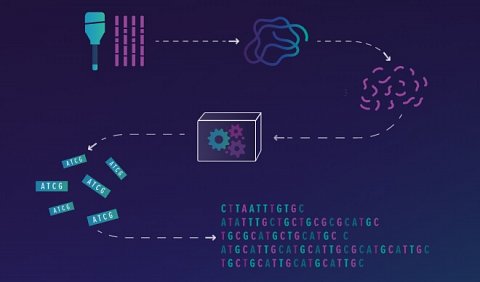
A diagram that showed the process of DNA sequencing.
In addition to the information provided on these pages, there were links to external resources I could use to further explore the scientific concepts associated with the testing. The whole section was helpful and gave me a much better understanding of my results.
Results Section: Explore Genome
Once I felt familiar with the science behind the results, I moved on to the Explore Genome section. This page was made up of three boxes, ‘Variants’, ‘Genes’ and ‘Map of Chromosomes’.
The Variants box revealed that, out of the 50 million genomic loci that had been sequenced, 26,767 variants had been identified and 3086 of these had information. The box entitled Genes contained three shortcuts that allowed me to view my results using different criteria. I could view the genes associated with variants that had information, my trait results, or my list of variants with information.
Finally, the Map of Chromosomes box, which contained all my 23 chromosomes (something I’d learnt about in the Genetics 101 section) and the number of variants I could find out about in each.
Results Section: Map of Chromosomes
Clicking on any of the chromosomes took me to pages that showed larger versions of them and provided additional information. An example is shown below.

One of my Chromosome Maps.
When I clicked on the numbers beneath the diagram, a menu appeared that showed a lot of confusing looking numbers and letters (e.g. HUWE1<), with some in bold. I didn’t know quite what to make of these, but luckily spotted a small ‘Start tour’ button in the top corner of the page.
This tour took me around the page with several explanations. I found out that the strange letters and numbers were the names of genes and that ones shown in bold were those that there was information about. This page could easily have been overwhelming if I hadn’t had the tour to guide me through, but this meant I was able to process the information in stages.
Once I’d clicked to see the gene, I was shown the variants within it, represented by two letters (G, C, A, or T) separated by a ‘>’ symbol. Some genes had one variant, while others had several. I’d learnt in the Genetics 101 section that these letters stood for the four subunits, known as nucleotides, that make up DNA sequences. By clicking on one of the genes on Chromosome 13 (TBC1D4), then a variant (G>A), I was able to see that the population frequency of this was 72-78% and that ‘>’ separated the letter found at that point in ‘the reference sequence’ from the letter found at that point in my DNA sequence.
I was prompted to click a ‘Read more’ button, which took me to a full page dedicated to that specific variant. There was a lot of information, some of which I didn’t understand, even after referring back to Genetics 101 and using the tour function as a guide. However, other complex aspects, such as the title (TBC1D4: c.2455G>A (p.V819I)), were broken down part by part, making them seem a lot simpler and actually quite logical than they had at first.
I was pleased to see that this variant was considered ‘Likely benign’ according to the ‘Assessments’ section (shown below).
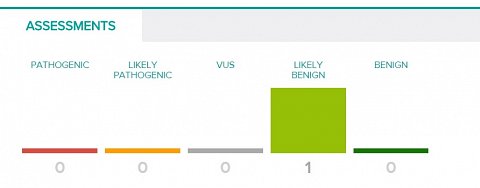
The Assessments section that showed my variant was considered Likely Benign.
This was reassuring, but I was intrigued about my other variants, and whether or not any were ‘Pathogenic’ or ‘Likely Pathogenic’.
Results Section: Genes
Luckily, the Genes section on the main Explore Genome page allowed me to look at the results via these assessments.
The page that allowed me to view my specific variants (rather than the genes they were found in) started with five colored circles that represented the different assessments (shown below).

The different assessments of variants.
I could clearly see that 25 of the 3086 variants with information were considered pathogenic (i.e. disease causing). Although this was a small percentage, 25 variants sounded like quite a lot and I wondered how many, on average, other people had. Scrolling down the page, I could see a full list of these 25 variants. I clicked one to read more and was taken to the same type of page I’d seen in the chromosome map section.
It wasn’t particularly easy to work out which health condition the variant was associated with. I clicked on some of the links to the research studies, but these were very scientific. I eventually realized that the associated condition was listed beneath some, but not all, of these links. One of my pathogenic variants was related a condition called ‘Alpha-1-trypsin deficiency’ but, unfortunately, there was no further information about it. I used Google to find out more and was concerned to read that it was a condition that could cause COPD and liver disease, as well as several other health problems, but having one rather than two copies of the genetic variant made a difference to the severity.
I couldn’t work out whether I had one or two copies and so thought that it might be helpful to discuss this result with a genetic counsellor. I clicked ‘Contact a Genetic Counsellor’ in the corner of the page, but after looking at the details, I decided to just dedicate time to fully researching and exploring my results myself, as $150 was quite a lot of money on top of the cost of the test itself.
Results Section: Traits
After looking through the health results, I was grateful for the less serious ‘Traits’ section. I found out that, according to my DNA, I was likely to have straight hair and lighter skin, with a lower chance of severe acne, all of which I’ve found to be true. However, it also indicated that I was more likely to overeat and have freckles, which I haven’t noticed to be personal traits. A selection of my trait results is shown below.
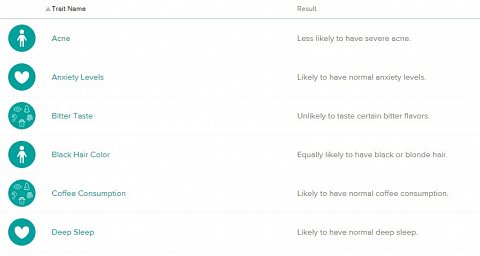
A selection of my Traits results.
I could click each to find out more information about the trait, the specific variants, and references for the studies the result was based on. Although this section didn’t provide any particularly actionable information, I thought it was interesting and was glad it had been included.
Summary
The Genos test stood out from other health-related DNA tests for several reasons. Firstly, it provided me with my whole exome sequence, rather than just screening for specific diseases, and the potential to earn money through sharing it with researchers was a bonus. It might not suit those looking for clear conclusions about their health, but I liked that the results were focused on scientific research, as it allowed me to thoroughly explore my results.
There was a lot of scientific information, which was, at first, a bit overwhelming. However, the Genetics 101 and tour features were exceptionally helpful and enabled me to get much more than I thought I would from the data. Advice about getting in touch with a genetic counsellor was also helpful, though I was a bit disappointed that it hadn’t been included in the cost of the test. Overall, I thought this was an excellent service and would recommend it to anyone who is interested in learning more about their own health, whilst helping scientists looking to find way of improving the health of others.


