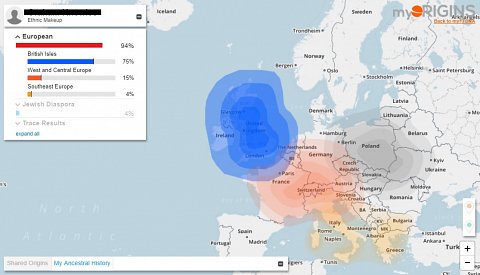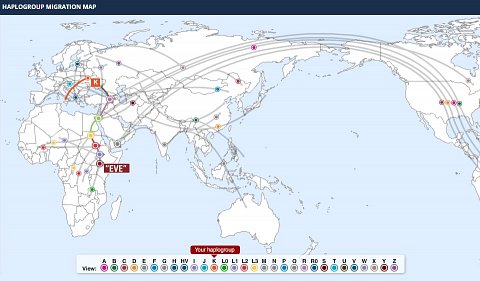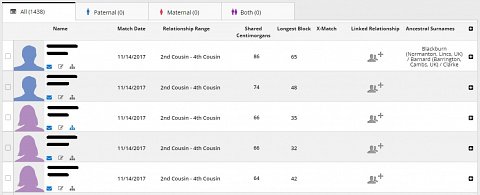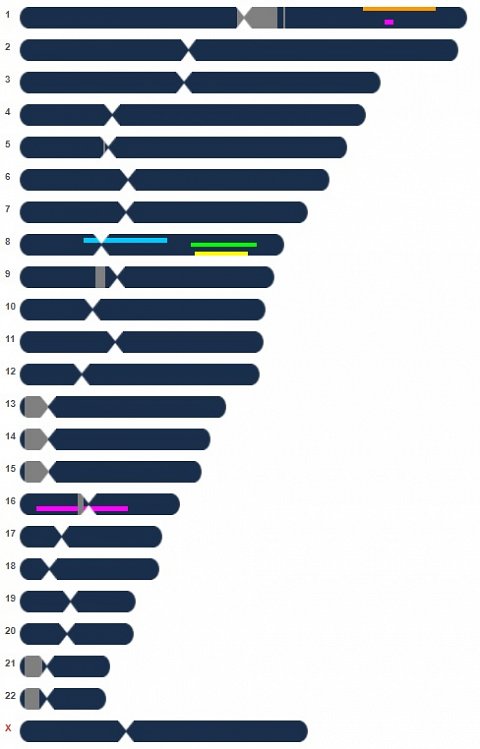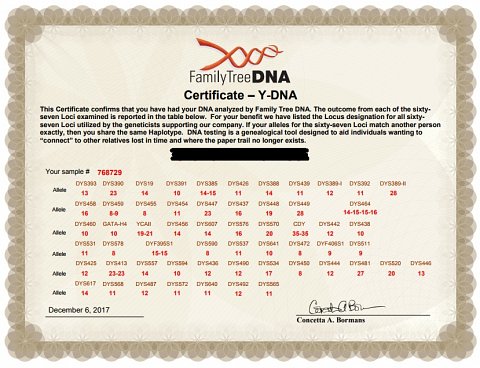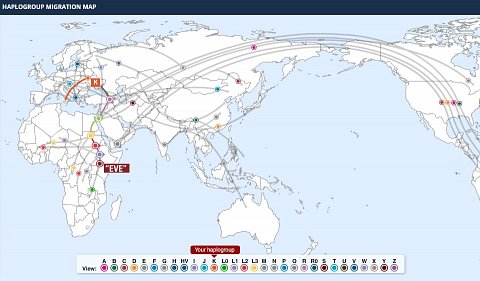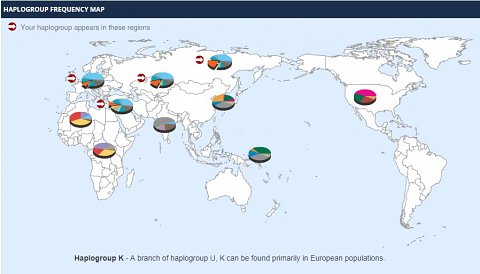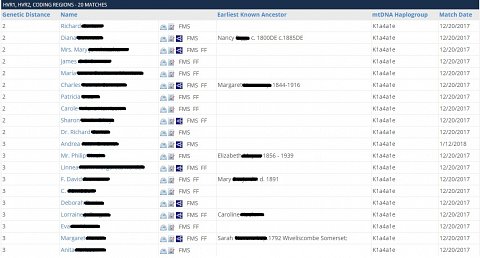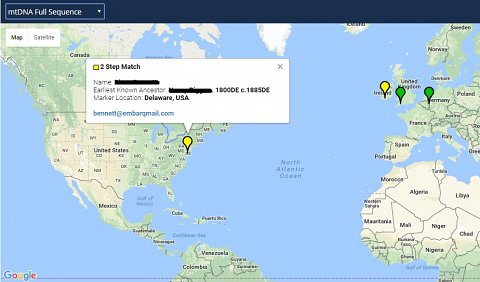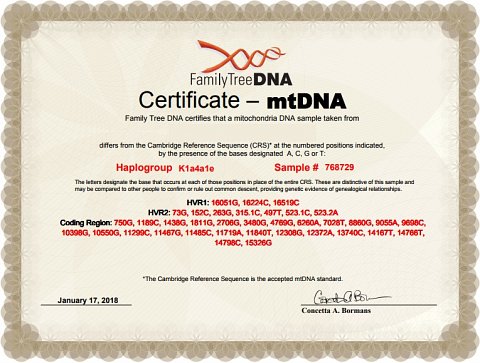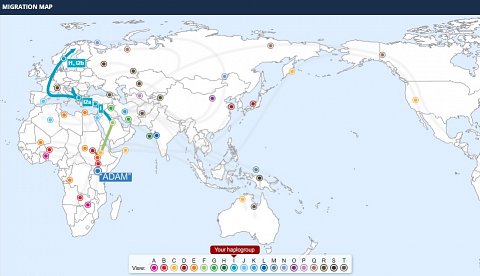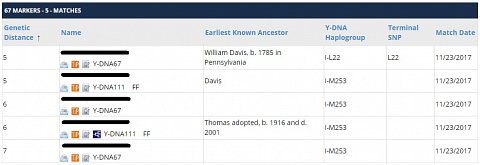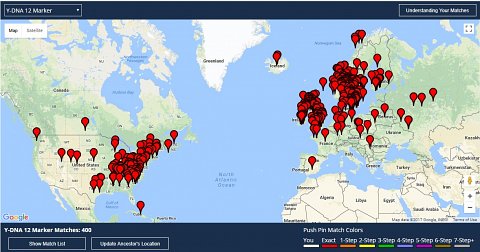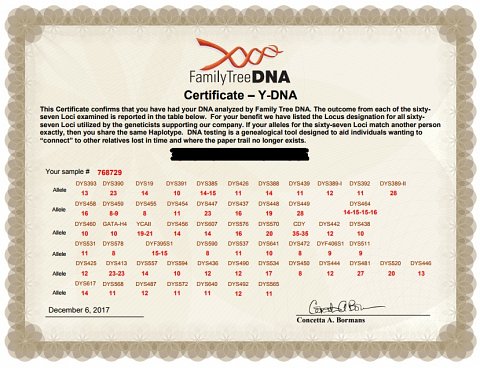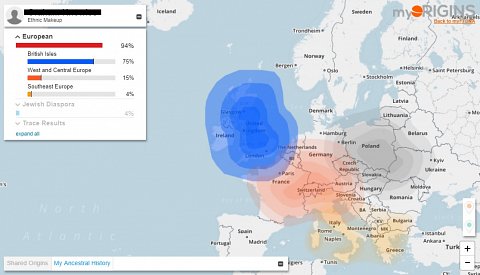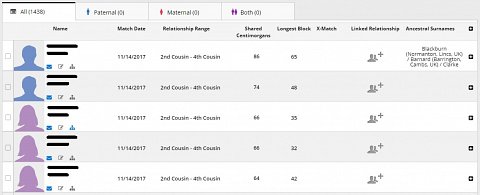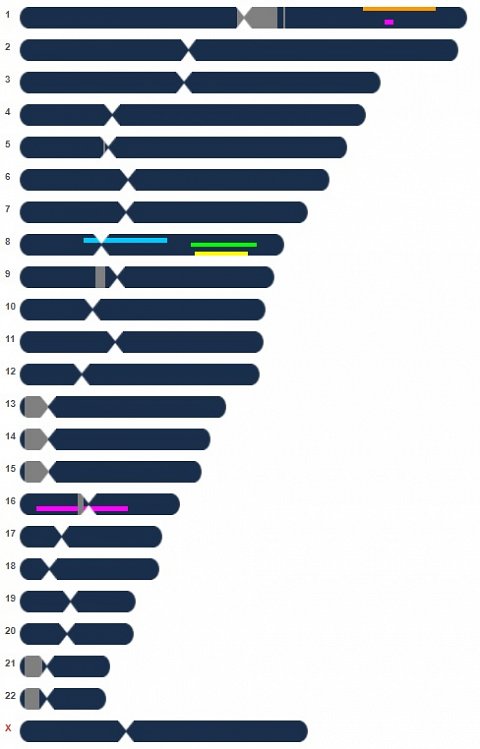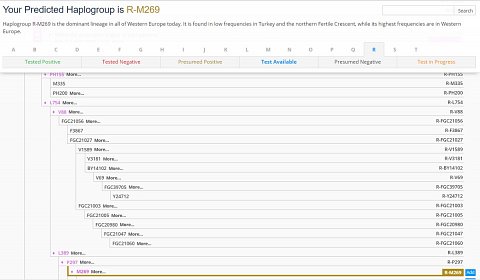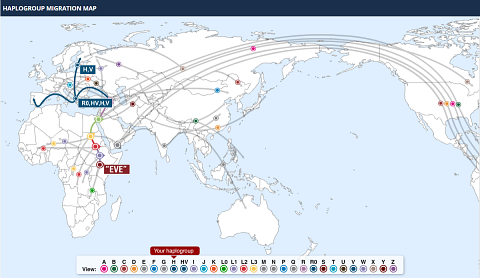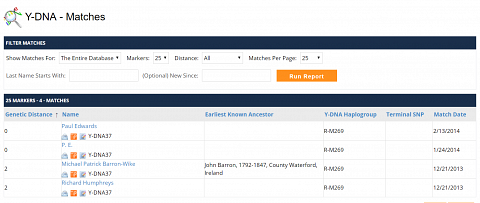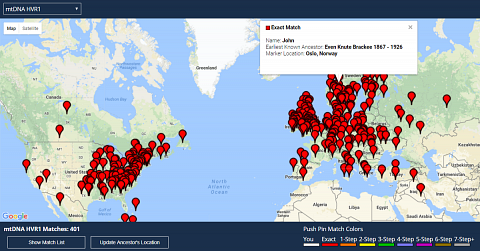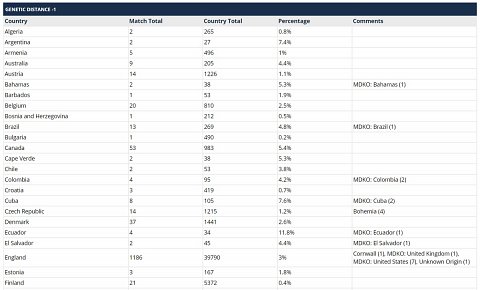H11a38 on Mt, Tree at Family tree, DNA
April 30, 2025
Maternal Analysis & Family Finder
I am so happy I was able to do this Mt DNA test . This is high up on my list of best things I ever done ✅
H11a38 On Mito Tree
April 29, 2025
Maternal Analysis & Family Finder
So happy I found this website and got this test. I’ve done this mitochondrial DNA test in memory of My Grandma My Mom’s Mom
Martha May Offenbacker
FTDNA is a great DNA testing source
April 14, 2020
Autosomal Analysis & Family Finder
I used FTDNA after spending MORE money with a very unreliable company. I am very satisfied with the FTDNA offerings and their prices. Thanks.
One-Stop Shop
June 28, 2019
Combined Paternal & Maternal Analysis & Family Finder
When it comes to versatility, FTDNA is your best option. Their pricing for autosomal tests is competitive and usually the same as the other companies with large databases, with sales around most of the major holidays. When it comes to genetic databases, size does matter, and in their case, it is impressive.
The flashy competitor companies that market themselves better will only offer you the autosomal DNA test, which are reported in a similar manner on FTDNA. Their chromosome browser is a fantastic tool that helps you compare several potential relatives and see which strands of DNA they have in common – a great tool when you’re trying to figure out which side of the family to research to find said relative. Combine that with the X-match feature and flags for known maternal and paternal family, and it really narrows down the field.
In terms of ethnic origins, database size and diversity makes all the difference. FTDNA’s laboratory, Gene by Gene (and/or its affiliates) were the laboratory responsible for processing the Genographic Project by National Geographic, which mapped the human genome across the planet (and continues to this day). FTDNA was also the first company to provide genetic genealogy testing, all the way back in 2000.
Unlike other testing companies, FTDNA’s laboratories have the facilities to preserve your specimens so you can order additional types of tests or upgrades to your existing test without needing to pay for another testing kit.
I would also add that in my experience with FTDNA, they are continually improving on their testing methods and database breadth and depth. Other companies feel like imitations by comparison.
Most importantly, FTDNA is the only one of the major testing companies that offers the invaluable Y-chromosome DNA testing, and similarly for the complex mitochondrial DNA testing. These tests are designed specifically to analyze your direct paternal and maternal genetic lines, respectively.
In terms of community and support, FTDNA offers DNA Projects, where people of common genetic origins may join and compare/contrast/discuss their common origins by reviewing a database focused on their specific DNA patterns. For example, the Surname Projects focus on Y-chromosome test participants, so you can compare DNA with others sharing the same surname as you (if you are male). These extremely helpful Projects have personally helped me connect my specific family line with other branches of the family, when our most recent common ancestor was in the 1500s.
While the autosomal tests that everyone offers are good for finding relatives up to the 4th or 5th cousin range, the Y-chromosome and mitochondrial DNA tests look at your ancient heritage and are much more insightful about your ethnic origins.
When considering pricing, professionalism, and scope of services, there is no competition that can provide anything like FTDNA. Well worth the investment.
Best autosomal DNA analysis
June 20, 2019
Autosomal Analysis & Family Finder
Family Tree know what they’re doing and it shows that they’ve been operating for years and years, I got the Family Finder, it was on absolutely on point and in line with my parents understanding of their backgrounds. I’m an analyst by trade so the tools Family Tree lay on for their customers are perfect for me – I LOVE the detail. Top top recommendation for the Family Finder.
Review
June 20, 2019
Combined Paternal & Maternal Analysis & Family Finder
The FTDNA testing service is exactly what I wanted and has provided reassuring ancestry results for me, compared to those received from an AncestrybyDNA test I took in 2017. I received the kit two working days after ordering with simple instructions that were easy to follow, I was able to produce a sample without any problems. When the results were in, the interface was a bit confusing when I first logged in but I soon found my way around - lots of colorful charts and migration maps which is exactly what I wanted. To my mind, the service is as promised and I'm happy with what I've got. A big thumbs up from me.
Impressive!
June 13, 2019
Paternal Analysis & Family Finder
I was impressed. The website presents your ancestral results just as you’d want them. My were results also aligned perfectly with my (well researched!) family ancestry.
Family Tree DNA Review
June 3, 2019
Paternal Analysis & Family Finder
I chose Family Tree DNA because of the price and I wasn’t let down. A full breakdown of my Y chromosome and I’m finally in touch with a cousin who I’ve not seen in 12 years!! They respond to every message and it’s been extremely easy to explore my paternal ancestry.
Couldn't recommend this highly enough!
June 2, 2019
Combined Paternal & Maternal Analysis & Family Finder
Family Tree DNA's service is superb from start to finish. I received my results much quicker than the estimate given and I really like that I can download my raw genetic data. Warning, the results take time to understand, but I found several cousins I didn’t know even existed until my Father confirmed it! I also found out my maternal and paternal migration routes from Africa which was a real eye-opener. Overall I think it’s worth the price, I've recommended testing to all my friends and family!
Good service
June 1, 2019
Combined Paternal & Maternal Analysis & Family Finder
Happy with results and service
Recommend
May 22, 2019
Combined Paternal & Maternal Analysis & Family Finder
Great company, results unbelievably helped me find my missing cousin!, very good at communicating with their customers
Full marks from me
May 14, 2019
Combined Paternal & Maternal Analysis & Family Finder
I would first of all like to commend the customer service, their support has been extremely useful and my enquiries are always answered. The results took longer to arrive than the turnaround time stated but it wasn’t a big deal. I can definitely say that ftdna is better than ancestry.
Huge delays and terrible communication
May 4, 2019
Paternal Analysis & Family Finder
I wish to warn everybody not to order the Big Y test from FTDNA. In my case, it has been a very disappointing experience. In short, 9 months after the order I still do not have complete results. I have sent multiple messages to the company, but their communication is awful. They are not capable to write a response and explain the delay. I wish I could give 0 stars!
Family Tree DNA Review
April 26, 2019
Maternal Analysis & Family Finder
I am a little disappointed with FamilyTreeDNA. My mother-in-law had the National Geographic GENO 2.0 and FamilyTreeDNA mtFull Sequence. The original tests showed similar results. However, a couple years later, FamilyTreeDNA did a re-evaluation or something which changed her origins. My parent also shifted a little, but nothing relevant. My mother-in-law’s new results stated she had DNA from the western hemisphere (South/Central America). I feel this is in error since my mother-in-law is from central Russia with no known relative ever coming to the western hemisphere. The original test as well as GENO 2.0 stated Eastern Europe, south, central and west Asia. From what I have heard/read, the original migrants to the Western Hemisphere did not migrate back to Asia, so this would tell me South/Central DNA could not have migrated back to my mother-in-law’s genome.
Still Waiting
April 23, 2019
Maternal Analysis & Family Finder
Sent in the sample in September 2018. After 3 months of waiting for results, we called the company and talked to a representative who said they would “get right back to us.” It is now the end of April 2019 and still no results and no response.
Family Tree DNA Review
April 23, 2019
Autosomal Analysis & Family Finder
Poorest in customer service – continue to lie about timing of results – they say initially 4 to 6 weeks. Then another two weeks then another 4 weeks. Took my money 1st day
Useful reports, concise and practical
April 19, 2019
Maternal Analysis & Family Finder
Very useful reports and easy to understand features. I would highly recommend the matching section. FTDNA also give you useful data to upload to other sites - I'd recommend anyone upload their FTDNA data to GEDmatch too.
Family Tree DNA Review
April 15, 2019
Combined Paternal & Maternal Analysis & Family Finder
Money spent on 23andMe and ancestry.com is wasted (I’ve taken them both, I should know!) – ftdna are the experts and their support ECLIPSES that of other companys
Family Tree DNA Review
April 15, 2019
Autosomal Analysis & Family Finder
The reports are just what I was looking for, especially the maps showing the location of my 2nd to 4th cousins. FTDNA have reinvigorated my quest to complete our family tree back four generations!
It was a shame we had to wait four weeks longer than promised for the results.
Fantastic Service
April 13, 2019
Combined Paternal & Maternal Analysis & Family Finder
What can I say other than thank you to Family Tree DNA for clearing up a 20 year mystery!! I’m now in contact with 3 cousins I didn’t know I had! A weight has been lifted off my shoulders.
Very useful
April 12, 2019
Combined Paternal & Maternal Analysis & Family Finder
Family Finder test was very useful since there are a lot of European matches. I think that it is very useful for finding Swedish and Finnish matches, there are some Russian matches as well. Overall FamilyTreeDNA has been more useful for finding these matches than Ancestry, 23andme or MyHeritage.
FamilyTreeDNA has an unique database with tests of Y chromosome and mitochondrial DNA. Searching or confirming male line relatives with Y-67 is really useful and there are many project for Y chromosome that one can participate. I’ve done Y-111 and I think it is to pricely and doesn’t give that much in terms of finding new matches and is absolutely unnecerrily if one just confirms a male line relative. If someone wants to go further after Y-67, than it is better to consider BigY-700 at FamilyTreeDNA or Whole Genome Sequencing WGS at some other company.
Any serious genetic genealogist will end up with testing at FamilyTreeDNA because it is only them who offers Y-DNA and mitochndrial DNA tests.
I would give 5 stars if FamilyTreeDNA wouldn’t so willingly give free access to entire DNA database for law enforcement agencies and would cooperate in updating mtTree. I know that FamilyTreeDNA has updated their Terms of Service and it allow opting-out of LE-enforcement matching, but this bitter taste of deciding over their customers… Well, it has damaged my confindence in testing with them. It is still an uneasy feeling about that. Four stars at max, three if FamilyTreeDNA doesn’t show some more loyality to their customers in the future.
Family Tree DNA Review
April 8, 2019
Combined Paternal & Maternal Analysis & Family Finder
A lot more detailed than I realised. I wanted to look at my mother line and father line, plus the markers I share with my siblings and parents (my auto some DNA), so I got the full resolution package. I’m in touch with two new 2nd cousins because of FTDNA and it’s thrilling to see my Iberian ancestors coming through in my ethnic breakdown.
Still Waiting
April 3, 2019
Autosomal Analysis & Family Finder
My boyfriend and I sent back our Family Tree DNA kits on the same day. He rec’d notice his kit was received in 1 week and he rec’d his results back in 3 weeks. It took about 3 or 4 weeks just for me to receive an email that my kit was even received. It has been more than two (2) months (approximately nine (9) weeks), and I still have not received any results back. I had to contact them twice, so far, as I had heard no word from them, and I was told my kit was caught in a “general delay”. At this point, I had no confidence in any of their findings or results, and I asked for a refund. I was advised they “don’t do refunds”. Still waiting in SC
Family Tree DNA Review
March 16, 2019
Combined Paternal & Maternal Analysis & Family Finder
Reports are a bit clunky compared to 23andme but it’s the phone support that FTDNA provide that’s inspired me to write this review
I’ve called them 3 times about my paternal lineage, paternal haplogroup and family finder results. Sometimes it takes a while to get through but I know I can call them and each time I learn a little bit more about genealogy and how to piece together my lineage
A big shout out for FTDNA!
Unauthorised access to my DNA
February 15, 2019
Autosomal Analysis & Family Finder
I attached my DNA result to Family Search. My DNA has been added to another person tree (from an email I received). That person did not contact me and was not authorized to export my DNA. I am still waiting for a response to my report of abuse. The person tree is not visible and was NOT a match to my DNA. Caution to anyone exporting their DNA. I exported from Family Tree DNA to Family Search. Big mistake.
Family Tree DNA Review
January 11, 2019
Autosomal Analysis & Family Finder
It’s great that Family Tree DNA offers a lot of products that the other companies don’t, but their website is far from user friendly. I experience 3 times as many problems using their site than Ancestry, MyHeritage, 23andMe combined.
Amazing customer support
November 27, 2018
Autosomal Analysis & Family Finder
Customer support blew me away – I asked a question about their matching algorithm and they emailed me the answer in under an hour – I feel like I could totally ask them anything about my results, no matter how stupid, and they’d help me :)
Disappointed
November 26, 2018
Autosomal Analysis & Family Finder
I did not care for Family DNA…they only gave you 3rd-and up matches. I wanted more of 1st and 2nd relative matches, which I received from ancestry DNA….
The only company to trace your ancestry with
November 22, 2018
Combined Paternal & Maternal Analysis & Family Finder
I’m on my fourth test with FTDNA, got the latest set of results yesterday (Y67) which I had my brother take to trace our paternal line (I’m female and my father passed away six years ago).
I loved the Family Finder atDNA test (my Latin heritage is no longer in dispute!) and the mtFull Sequence helped us make hige strides with our maternal side (we’re now in touch with two extra 2nd cousins).
I’ve checked out forums and reviews for tests from other companies but FTDNA is undoubtedly the best for starters, genealogists and those in the middle. Their customers matter to them so this is the company you should choose for yourself or a present.
Lisa, PA
Extremely helpful team
November 18, 2018
Combined Paternal & Maternal Analysis & Family Finder
I received my mtDNA Full Sequence and YDNA67 results on Tuesday.
I had a quite a few questions when I logged in to see my genetic genealogy – this is a complex platform, not for the faint-hearted!! I tried using their knowledgebase, hunting around for answers and scan-reading dozens of forum entries, but tired of this pretty quickly.
I got through to FamilyTreeDNA on the phone and they went out of their way to answer my questions and I wanted to thank them publicly for this.
Good but don't expect a ready made family tree!
November 11, 2018
Combined Paternal & Maternal Analysis & Family Finder
Was recommended Family Tree DNA’s DNA testing service by a friend, I bought the Y-DNA 111 and mtDNA full sequence tests to learn more about my ancestors on my mother and father’s genetic lines.
I found the results were geared more to finding family than actually learning about my personal ancestry – I was expecting FTDNA to turn my DNA into a ready made family tree but the reports are a bit more ‘hands on’ than that. That said, going through my list of distant relatives and seeing the names of the ancestors I share with them is mind boggling – sometimes you even see where that ancestor lived and how long ago they were born!
I’d say these tests are expensive but there are so many tools to play with that I can understand the price.
the best
November 1, 2018
Maternal Analysis & Family Finder
very well laid out and easy to use. i had no trouble finding my matches and sending messages to my second cousins – i don’t belive third cousins would help me with my research at this stage
i tookt he mtdna test and in hindisght, i should have taken the autosomal test too (i’ve just put in an order for htis)
Top of my list
September 30, 2018
Combined Paternal & Maternal Analysis & Family Finder
I’ve tried 23andMe and Ancestry.com but FTDNA is far superior. The tools are way more advanced, they’re easy to use, and I’ve added four more people to my family tree.
My advice to anyone starting out is to go for FTDNA first.
Family Tree DNA Review
September 26, 2018
Autosomal Analysis
I didnt really like this. It really dont tell you alot. I have found more info on ancestry.com and i didnt do dna kit. I dont think it has african american information.
Waste of money
September 15, 2018
Maternal Analysis
I purchased the mtDNA Plus hoping this would give me a good look at my maternal side migration, etc. On paper, I’m currently back to the early 1700s and my 7th Great-grandmother. What a laugh this test turned out to be. Here’s what I learned from spending the $89 plus mailing and tax . . . . my mtDNA is of the J Haplogroup. THAT’S IT. That’s all I learned. BUT, I can find out more if I just upgrade for $159 to the Full Sequence. I should have bought the full sequence for $199, because IF I purchase the upgrade, I will have spent $248 – $49 more than IF I’d purchased the Full Sequence in the beginning. Thanks to the really helpful customer service (NOT). I’m not only disappointed, but I’m a tad angry.
To me this is for Searching a Biological Match the best choice.
September 14, 2018
Paternal Analysis & Family Finder
I have done 23andMe, Ancestry.ca and lastly Family Tree DNA. Of the 3 by far the most useful and interactive is FTDNA.
People on this site are generally active and way more supportive than 23andMe and Ancestry together.
I also liked FTDNA because it’s just a mouth swab, you don’t have to spit in a tube.
Ancestry is a financial rip off – you only get your results and to search for records of matches you have to pay. I found Heritage the same way – put your family tree on FTDNA, there is no cost or use FamilySearch.org – free account and great record search for free.
Don’t forget to build a strong family tree – that’s the key to helping yourself and others trying to find and help you.
Best of luck – this is my personal opinion and not open for debate, it is what it is.
Really impressed
September 8, 2018
Combined Paternal & Maternal Analysis & Family Finder
I had trouble downloading my raw data so I used their contact form and Family Tree DNA replied to my email in about 30 minutes! On a Saturday!
Really impressed with my reports, but I’m even more surprised that their customer service is so good!
Harriet
Disappointing
August 1, 2018
Maternal Analysis
I purchased this product because I wanted to verify the American Indian heritage on my maternal side. The results were more like raw data that you need to interpret yourself instead of the analysis I was expecting. Maybe if I would just purchase an upgrade, that will do it! I’ve seen friends’ results from other companies and I should have gone with those, but I wanted the mtdna test. It was a waste of money (and it wasn’t cheap!)
Pathetic Service
July 18, 2018
Combined Paternal & Maternal Analysis
My batch test were supposed to be run between 7/4-7/18. On 7/5 they delayed it to 7/18-8/1. Today July 18th they delayed it again until 8/1-8/15 with the same wording that it is an estimate and may be delayed further. I spent $300 for this frustration. When I contacted them after the first delay they said there was a “quality control” issue but it would be taken care of and given the highest priority – obviously a lie. Do not waste your money unless you don’t mind waiting for at least 3 months or more for results. If the tests are started the next time I will start a complaint with my credit card company and the BBB. Buyer beware. Also, as other people have pointed out the website is the poster child for being user unfriendly.
Michael P
Dissapointment
July 16, 2018
Autosomal Analysis & Family Finder
Not user-friendly, poor customer service, and limited results. I purchased this kit from their website to give as a gift to an elderly relative. I was disappointed by the lack of information provided in the results. Access to this information is web-based only. When I called to ask if they could send a hard copy of some of the results to my elderly relative who does not have internet access they refused. The only solution is to have someone take screenshots and print and send them. I have used other companies for the same price and received a hard copy in booklet form, more complete ancestry information and health information. Shop around this is definitely NOT the best deal. If I could do it over I would buy a different kit.
Couldn’t be happier
June 21, 2018
Combined Paternal & Maternal Analysis & Family Finder
I’ve wanted to trace my maternal and paternal haplogroups since I first got into genealogy – FT DNA have done a superb job for me
Disappointing
May 23, 2018
Autosomal Analysis & Family Finder
I’ve done Ancestry, My Heritage, & GEDmatch, & FTDNA is my least favorite. The reference groups or their modality kind of condensed all the trace amounts from the previous DNA sites and wiped out a lot of my ancestry, so needless to say my results were fairly different from Ancestry, My Heritage, and definitely GEDmatch, which in my opinion, does it’s best to narrow down specifics ie: Romania as opposed to general vicinities: ie: Western Europe, which frankly the most touted companies ie; FTDNA, Ancestry, and My Heritage all do. I like how they do transfers however. I generously give them three stars.
Useless raw data
May 23, 2018
Autosomal Analysis & Family Finder
ftDNA do not warn you clearly that the raw data they provide is useless for many important medical SNPs as they purposely withhold useful medical information. Importing their data into promethease is therefore nowhere near as useful as using 23andme for example. They do not make this clear on their purchasing page and is hidden many layers deep in the fine print. Complete waste of money for me and I wish I had used 23andme or another provider instead
Family Tree DNA Review
May 22, 2018
Paternal Analysis & Family Finder
Poor service and turn around time for testing. I’ve been waiting nearly 6 months for results.
I suggest looking into a site which is not so far behind.
Extremely Disappointed
May 9, 2018
Autosomal Analysis
Last year we purchased the $169.00 kit for my elderly and sick mother. We submitted the sample and were lead to expect results 6-7 weeks later. After 3-4 months we contacted Family Tree and were told that they had lost her sample and sent us a new kit. Mind you, had we not called, they would have not contacted us.
We sent in the second sample in July/August 2017. In January 2018, we again called because we had not recieved the results of the second sample, only to be informed that they had an equipment malfunction and asked if we wanted an new kit to provide a 3rd sample or did we prefer a credit for the payment. We opted for the refund.
Regrettably, my mother died soon after and we did not get the DNA information we had so wanted for so long. We wasted a lot of time with Family Tree because each time they did not provide us with feedback unless we called are months of submitting samples.
Very disappointed. Very annoyed.
Best network
May 6, 2018
Autosomal Analysis & Family Finder
I’m signed up to 23andMe, Ancestry.com and Family Tree DNA – I’ve found 10 times as many relatives on Family Tree DNA
Average
April 21, 2018
Autosomal Analysis
FTDNA, once a leader in DNA testing for genealogy, seems to be falling behind. I tested in early 2016. Since then an old fashioned web design has not been removed, an inaccurate and unspecific ethnicity estimate only marginally improved and a horrible family tree software basically unchanged. No wonder the size of their database has hardly grown, which limits the number of matches you get.
However their test has always catered well for those interested in the analytical and technical side of DNA, with a decent chromosome browser and an ICW tool. The page listing your matches is also quite good at presenting a lot of information in a small space in a way that is both engaging yet efficient and informative.
Family Tree DNA Review
April 21, 2018
Paternal Analysis & Family Finder
FamilyTreeDNA is in my opinion the only company left that does good Y-DNA testing. I took the 12 marker test, the most basic test that exists. However I did match someone who shares my surname and could verify our paternal-line relationship. About 60 other matches were also provided, along with tools and maps and graphical methods to present the data. I was also placed into the haplogroup I-M223 (I2a2a)- which is pretty good considering I only had 12 markers- and invited into the I-M223 project. Even better, a kindly project administrator could predict which sub-branch of the haplogroup I belonged to. SNP testing for a very good price proved him right. I’m now in a subclade that originated about 3000 years ago and this could be narrowed down even further.
Horrible experience
April 13, 2018
Autosomal Analysis & Family Finder
Explained to customer service that my Very elderly and ill Mother has no saliva and could that affect the results. They stated that if there was a problem then the DNA would not be able to be tested. The results were clearly way way off – Bogus – My mothers family, myself and siblings tested with about 40% Portuguese and She came up with none along with other ethnicities we do not contain. Contacted them and they argued that it is correct. No Resolution. Clearly highly inaccurate in this case. Will complain to other sources.
Would not recommend
April 11, 2018
Autosomal Analysis & Family Finder
Uploaded my raw dna from Myheritage. My father was 3/4 Scandinavian, 1/4 Irish. This is backed up by family knowledge and paper trail. His mother and her parents (his grand parents) came from Sweden (paper trail also), and his grandmother on his father’s side from Norway. ( spoke Swedish and Norwegian also) (Paper trail confirms also) My results from Family Tree DNA showed zero Scandinavian! Zero Irish. My son uploaded his also. Though they confirm mother, son relationship, we match only about 17% ethnicity. ??? Simply put, my results are confirmed wrong.
Family Tree DNA Review
February 14, 2018
Autosomal Analysis & Family Finder
Very difficult to login to the site, and several emails requesting assistance were not answered. Yes, I checked junk folders and trash! A waste of money for me.
Exceptionally helpful
January 30, 2018
Paternal Analysis & Family Finder
I only understood 40% of my Y results on first view, but I rang Family Tree DNA and they tackled each of my questions methodically and clearly. Five star service!
Family Finder
January 30, 2018
Autosomal Analysis & Family Finder
SO SO SO USEFUL – a really inexpensive way to start learning about your ancestors and you can upload it to loads of other companies. I’ve just bought the maternal and paternal packages so another six week wait but it’s worth it :)
Totally Worthless
January 20, 2018
Autosomal Analysis & Family Finder
Don’t waste your money or time: The results are utterly useless and completely wrong compared to a thoroughly documented genealogy of family origin and ethnicity. Not even on the correct continent! I was looking for living relatives: according to FTDNA I have NONE! What a scam…
Lots of “remote” matches with no DNA connection. Zero usability!
Omg pathetic service
January 5, 2018
Combined Paternal & Maternal Analysis & Family Finder
Ordered kit in mid December. Apparently shipped on dec 18 via DHL. Tracking info has simply said being delivered ever since. Wrote to family Tree DNA on Dec 28 (no phone contact is available). Received reply Jan 4, only to ask for kit number. All other info provided. It will be another week for a reply. Kit may never arrive. Pathetic. Take your business elsewhere. This company is American.
FIND ANY OTHER COMPANY
December 28, 2017
Combined Paternal & Maternal Analysis & Family Finder
I have purchased a number of tests from here – this is not my profession, it is a hobby. I have screen shots from prior website views – and now it is totally different. No explanation, no guidance, nothing. No indication of second family test (separate – NOT combined). Customer “service” is ***ZERO.*** Hold and hold (20 min) , only to be shoved into answer machine. Plenty of staff to design ads which pop up with every click; plenty of staff to bombard with SALE! emails. ***DO NOT USE*** Caveat emptor. I wish there were an option for zero stars.
Family Tree DNA Review
December 23, 2017
Autosomal Analysis & Family Finder
I’m very disappointed in the test. The website isn’t user friendly, they don’t have an app, they don’t mail any printed results. It took so long to ship the kits out and after I sent them in they took so long to provide results. They also have bad customer service. After it took so long to ship my kits I asked for a refund and wanted to go with a different company and they refused to refund me. Now I got my results and they are not even detailed. It just said I’m European, they should be able to specify what type of European. This test is stupid, don’t waste your money here, look for a different test. I heard ancestry has an app and it’s much more user friendly. I’d give it 0 stars if I could.
Don't Waste Your Money!
December 6, 2017
Autosomal Analysis & Family Finder
I ordered this test as a gift for my brother-in-law and he received a one-page summary of convoluted results with no explanation or summary provided. When I contacted them and asked for a summary, they sent me a list of generic articles to do my own scientific translation of the results. When I asked for my money back, they refused. This is a useless test unless you are a geneticist. It’s like going to a lab for a test and receiving data without your doctor’s interpretation. I did “23 and me” with “Fitness Genes” myself and the results and summaries provided were complete, useful, and easily understandable. Use “23 and me” before this one!
Customer care masters
November 28, 2017
Autosomal Analysis & Family Finder
Huge mix up with my Christmas order but Family Tree were AMAZING when it came to sorting it out. Can’t speak more highly of their team!
Family Tree DNA Review
November 27, 2017
Autosomal Analysis & Family Finder
They sent me a result followed a few weeks later with a second result; some of it was the same and some completely different. When I asked for an explanation, I was told both results are correct. I am not sure what to believe and kinda disappointed.
Great transfer tool
November 20, 2017
Autosomal Analysis & Family Finder
Very easy to transfer 23 and me results to – I was pleasantly surprised and now I’m in contact with three more of my cousins
Astonishing!
November 16, 2017
Autosomal Analysis & Family Finder
Simply astonishing!!
Can’t believe I have so much French/German heritage. I called FTDNA and had several email exchanges and they took my through the data so now I’m a believer! A highly involved service from FTDNA and I would unequivocally recommend their autosomal Test (the Family Finder)
Family Tree DNA Review
November 10, 2017
Autosomal Analysis & Family Finder
If you’re an Irish-American be forewarned that Family Tree DNA will categorize your ancestry as being “British Isles”. They don’t distinguish between Irish, English, Scottish or Welsh apparently. All these distinct groups are lumped together as “British”.
When I sent in my test I didn’t give them any information about my parents ancestry as they requested. I wanted them to tell ME about my ancestry. My test came back telling me I was 98% European and 98% “British Isles” even though I know my great-grandfather was born in Germany. When I called Family Tree DNA to question why no German ancestry showed up on my report I was told that the DNA from Germany was very close to British Isles DNA. Don’t waste your time or money on this company. The test results are far from accurate.
Don't waste your time
November 8, 2017
Autosomal Analysis & Family Finder
Did test and they said I was from western Europe. No further breakdown. I am a white person in America, go figure. A waste of your money.
Family Tree DNA Review
October 13, 2017
Autosomal Analysis & Family Finder
This is the least accurate DNA test I took. I was told I’m fully Italian & I came up 29% Arabic! I understand that mixing occurred a lot in the past but no way in that much Arabic!!! & there’s no customer service that is easily contactable.
Waste of Money
October 11, 2017
Combined Paternal & Maternal Analysis & Family Finder
For many weeks now I have tried to get something from the results of my DNA test and I get nothing — 0. The results I get give me emails every day yielding nothing that means anything to me. I have purchased multiple levels of search with no gain. There is no customer support and all of the communication I get is totally user unfriendly – but every time I go in it urges me to buy more. The contact us link doesn’t contact anyone – it simply pushes you to precanned question responses. No support – no value. Do not waste your money.
Where are the test results???
October 4, 2017
Autosomal Analysis & Family Finder
Awful, awful delays. Awful, awful, customer service, its non existent. My test I ordered in June 2017 was just delayed again until the end of NOVEMBER 2017.
This is just not acceptable. Not in any way, shape, or form.
So I tried to cancel and get a refund. Guess what, no way to even contact the company about it. I tried to email them and got nothing but a form letter in response, with a link to their “Contact” link on their website.
When I clicked the link, it forced me to choose a category — that doesn’t exist! Pick a category, any category, there isn’t one for cancelling and refunding.
The closest selection was a “change order” button, so I clicked that, but all it did was then become greyed out so it became unclickable.
I feel ripped off, and my dna seems kidnapped almost. Cant get a refund, cant do anything but sit there and wait for who knows how long before results. Awful company, stay far far away.
Outstanding knowledge
October 4, 2017
Autosomal Analysis & Family Finder
Spent an hour on the phone with them today, their knowledge is simply outstanding, tbh I would have paid more had I known you got support like this
BUT deliver takes ages grr
Family Tree DNA Review
September 29, 2017
Combined Paternal & Maternal Analysis & Family Finder
No question: this is the first DNA test you should buy
The family finder kit is absolutely value for your buck – add on the Y and mitochondrial if you can – use GED match and DONT buy 23andme (they SUCK)
Nobody Home
September 27, 2017
Combined Paternal & Maternal Analysis
Customer Service is non-existent and the results are baffling. If you are ready to get a PHD in your spare time you’ll need it to decipher the results. I bought a test for a friend, then for my brother before seeing what they deliver. I bought one for myself and was told that the results are in! Only problem, I never gave a sample. You have to email them and wait a few weeks to hear from someone, you’ll never get the same person twice, only to be told that’s the way it is. Go somewhere, anywhere, else unless you like throwing your money away.
Poor customer service
September 27, 2017
Paternal Analysis & Family Finder
I ordered a Y-DNA test in early June. Kit arrived a few days later and I returned it the next day. Two months went by, so I called. Lost in the mail, they said, but would send another kit. Waited a week and called again. Couldn’t find the tracking information on the new kit and refused a full refund due to “company policy”. I asked to talk with a supervisor and after being put on hold for several minutes, it was no longer company policy to refuse a refund. Be careful with this company.
Family Tree DNA Review
September 24, 2017
Combined Paternal & Maternal Analysis & Family Finder
The data has certainly kept me busy!
I’m a happy customer apart from it’s challenging to get your Y and mt data and use it anywhere else!
Comprehensive
September 23, 2017
Combined Paternal & Maternal Analysis & Family Finder
Pros: The maps and tables are perfect for a dataphile like me!
Cons: Delivery took AGES
Given me a whole new outlook
September 23, 2017
Paternal Analysis & Family Finder
The Family Finder and Y test has radically changed my perspective on my ancestry and my parent’s legacy, this is has been truly a transformative purchase
Sadly, the phone support could be better
4.8 stars on balance so i give 5
DO Not Use, you will regret
September 22, 2017
Autosomal Analysis & Family Finder
They are nasty. Waited more than a month just to have them send my initial dna testing kit. Contacted them to find out where it was and got a truly hateful young woman who could not care less. They just care about the $$$$. I don’t know how they can stay in business and be such a rotten company.
Family Tree DNA Review
September 18, 2017
Autosomal Analysis & Family Finder
Not recommended. Results completely different than my parents. Ancestry test shows me same as my parents. If someone one was relying on this test – they could be very much misinformed.
Good for Ozzies
September 8, 2017
Combined Paternal & Maternal Analysis & Family Finder
Finally got my results and I’m SO HAPPY
All the Ozzie family I KNEW I had shows up on the maps so I’m vindicated about my heritage
Massively helpful
September 1, 2017
Autosomal Analysis & Family Finder
Expanded my family tree by 6 this week thanks to my Family Finder results – it’s not as easy to place autosomal matches on your tree as Y DNA and mtDNA matches but it can still be done (especially if THOSE matches have their own large family trees and are communicative on the platform)
The perfect gift!
August 28, 2017
Maternal Analysis & Family Finder
The mtDNA report I bought for my Mum is apparently the best gift she’s EVER received – what more can I say?
Too many upgrade purchases required.
August 23, 2017
Combined Paternal & Maternal Analysis
Keep having to pay extra and upgrade to get the details you’re looking for. Not pleased with the purchase. My wife purchased 23&Me and recieved far more information for less.
Very helpful
August 21, 2017
Autosomal Analysis & Family Finder
I am very happy with my purchase. Family Tree DNA have delivered two services to me, the latest last week, my mito full sequence. Finding my specific maternal group on the mito phylogenetic tree has been very helpful and allowed me to contact serval relatives.
If you buy a Family Tree DNA package, please do respond to your messages from other relatives. It’s very helpful for those of us who are working through our family trees.
Value for money & great family finder
August 19, 2017
Autosomal Analysis & Family Finder
I am Jamaican. My country’s motto is “Out of many, One People”. Our population consists mostly of descendants of persons brought here forcefully or via trickery during the 1600s to 1920s (slavery, bondservice and indentureship) and ohers came here fleeing ethnic or religious persecution. I am one of many Jamaicans with very little info on my ethnic ancestry.
I wanted to know more and I purchased a FTDNA test because they were the best 1 to do international shipping. I got my results very quickly. I was able to find many relatives. I loved the fact that I was able to upload my resume DNA to many other sites.
They need to get more reference populations for African populations, Middle Eastern, Asian, South Pacific and Americas. They are very detailed with European but not as detailed with the rest – they group together too many distinctive groups.
The maps showing haplogroups are the best!
August 18, 2017
Combined Paternal & Maternal Analysis & Family Finder
I love many things about the FTDNA reports. I’ve done three tests now and there’s such a thrill when your results are released, the haplomaps showing where those in your haplogroup are located are SO cool. I have a bunch of relatives in India which is crazy, and a bunch in South Africa which is even weirder!
The major negative to using FTDNA is the support. The online help pages are terrific, but don’t bother trying to call them, it just rings :(
Family Tree DNA Review
August 18, 2017
Autosomal Analysis & Family Finder
Oh my god, I’ve tried 23 and me AND Ancestry.com and I should have bought Family Tree’s Family Finder first. It’s brilliant, you don’t need the others if you get it
Family Finder
August 13, 2017
Autosomal Analysis & Family Finder
I wanted to write a review about the FTDNA Family Finder – I absolutely love it. Reports are intriguing and it’s super flexible – I’ve used it with 4 different sites already.I’ve since ordered a Y and mitochondrial DNA test from them
Worst company/customer service - false results
August 11, 2017
Autosomal Analysis & Family Finder
I purchased the autosomal DNA kit. It took over 3 months to get the results and when I got the results they were 100% inaccurate!!!! It was like they got my DNA mixed up with someone else’s DNA. I emailed Family Tree and they said that they just redid their algorithms and were finding many people were saying that there results were inaccurate as well. They were going to look into this further and get back to me. 4 months later that came back and said the results are correct and there is nothing more they can do!!! I know enough about my family origins to know they are completely and totally incorrect! I would NEVER recommend this company to anyone!
WORST CUSTOMER SERVICE
August 7, 2017
Combined Paternal & Maternal Analysis & Family Finder
I purchased this kit in 2012 for my father. I recently called them and spoke with Laila. I do not know much about DNA tests and they were extremely rude and unhelpful. Save yourself the hassle and go elsewhere!
Family Tree DNA Review
August 6, 2017
Autosomal Analysis & Family Finder
Arrived a week late but happy with test results
Extraordinarily detailed
August 6, 2017
Autosomal Analysis & Family Finder
You get heaps and heaps of sections in your FTDNA account when your results come in. This is good and bad, depending on what you’re looking for. I was looking for the ethnic reports so I appreciated the detail.
Family Tree DNA Review
August 5, 2017
Maternal Analysis & Family Finder
Had to explain my MT results to my elderly mother today! Not the easiest of jobs but she was delighted to hear the story of our maternal ancestry. Loving this service, thanks FT DNA, I’ll get my brother’s Y done when we have the money!
Overjoyed with the outcome
July 30, 2017
Autosomal Analysis & Family Finder
Our genes bear out our family lore, my brother took a Y test and I took a mt test, the surnames we were looking for appeared in our list of genetic family connections! Incredible!
This was definitely good value for money for us. Cons: Could t get through to FTDNA on the phone so my I’m waiting for email support to answer my questions – not ideal
The FF is outstanding value for money
July 28, 2017
Autosomal Analysis & Family Finder
Don’t waste your money on the Y tests though – ‘short tandem repeat’ tests use ancient tech and it’s doubtful you can use it to find paternal family
A Good test without Energy
July 6, 2017
Autosomal Analysis & Family Finder
They have a respetable test but this company lack of any Energy to build around their product or grow their database.
The best of FF is their open and Free comparison among Relatives.
Clowns, with no sense of being in business
June 28, 2017
Paternal Analysis & Family Finder
Amateur IT programmers – simply dismissed the fact that the Y database search is broken as “…a known bug”. Are you kidding me! $600 and the databases can’t be searched? Clowns, with no sense of being in business.
Good but beware of Y
June 25, 2017
Paternal Analysis & Family Finder
The Family Finder is really excellent quality money, it tests for over 700,000 points of didference and you can use it with dozens of online tools
Beware the Y tests, the Y 111 literally looks at 111 points of difference and is very expensive for what it is. I didn’t find any recent paternal family with it
Test was good
June 25, 2017
Combined Paternal & Maternal Analysis & Family Finder
The paternal and maternal haplogroup information was fantastic. They provided phylogenetic trees and haplogroup frequencies too. I am quite happy with the test.
mt full, y111 and ff
June 24, 2017
Combined Paternal & Maternal Analysis & Family Finder
I have no hesitation in recommending the full bank of tests from ftdna. i’ve seen my friend’s 23andme account and the ancestry tools are extremely rudimentary compared to what you get with ftdna
You may have to wait a while for your results from ftdna and the phone support isn’t great but i have no regrets about investing $500 with ftdna in hindsight – you get what you pay for!!
Family Tree DNA Review
June 24, 2017
Paternal Analysis & Family Finder
Very Happy !!
June 21, 2017
Autosomal Analysis & Family Finder
I was Extremely happy with my results !!! The timeline they gave me was exact !! I ordered May 4 and had results June 20th !!! I very much recommend familytreedna!!
Site crashes alot and a money grab
June 21, 2017
Maternal Analysis & Family Finder
Ordered FF kit for myself and then upgraded to MTD Also ordered 4 FF Kits for my children and a friend. They mixed up my 2 sons kits results and would not do a retest even though they still have the extra untouched vials. Claim they need more money, and that the unused vials were for upgrading if needed; then they proceeded to tell me that even though they did both tests for me, they still have one untouched vial of mine, even though I had 2 tests done,and paid the full price to upgrade to MTD. I had 45 pages of matches on the FFinder test, then suddenly reduced to 23 pages, and 23 pages that had been mine (I had copied them ) appeared on my one sons test results when completed (not maternal matches either) no answer given even though I have asked numerous times and also about my sons mixups, just excuses and tell you to purchase a new kit. Both myself and the one son’s Ancient Origins matches disappeared from 40 to 15 each, no explanation either. Customer service is a call center, not alot of knowledge there and usually have to wait up to 30 minutes. don’t waste your money on upgrades, the FF kit is good enough to find immediate relatives. You still have to do all of the research yourself to find family members And with the MTD kit, I basically matched the ICEMAN! Fun but expensive fun! It’s a money grab, pushing you to upgrade for more answers..
The Good and the Bad
June 20, 2017
Paternal Analysis & Family Finder
I will start with the positives..
Regarding my father’s Y DNA, the results were incredible. I loved the Matches Map and after watching several webinars and joining projects, the results were accurate, scientific and very revealing. I love the Y DNA test.
I tested myself with the Family Finder Test in hopes of solving some family mysteries and finding out more about my origins.
Within 10 minutes, my family mystery was solved by looking at my matches. Awesome!
The Chromosome Browser is fantastic. I had to learn how to understand it by watching another webinar, but wow! So cool.
I got my results 10 days earlier than they estimated, which was great.
Overall, I am very pleased with the results, EXCEPT for one big problem. I watched all these videos of people getting so excited about their MY ORIGINS map and I was super excited about my own, until I opened the page and saw the results.
First, they are so vague, that unless you don’t know which continent you are from, you won’t learn much. I was expecting to see at least some detail. It showed my origins as being 77 percent British Isles, and 22 percent Southern Europe, highlighting Italy, Greece and Croatia. That’s it.
Herein lies the big problem. My Family is British, but I also have many ancestors from Holland and Germany. My trail to Western and Central Europe is clear, with names like Weiss, Warlick, Jost, etc.
At first, I tried to plug Italy and Greece into my brain. How could all my German and Dutch ancestors be Italian? I pondered it, considering the Roman occupation, but could not reconcile it at all. It completely defies all logic to think that all my Dutch and German family were direct descendants of the Romans with not once trace of Central or Western European DNA showing up. There is absolutely no way.
After I read on the FTDNA forums that several other people had the same issue, I wrote them and asked about it. They wrote back explaining that the My Origins map shows your origins 2000 years ago.
I still could not logically accept that all my Weiss, Warlick, Heinz and other Dutch/German ancestors came from Italy 2000 years ago.
I heard from other people that I should upload my raw data to GedMatch, as the results are more accurate and more detailed.
I did so and I ran my results through 4 different tests on GedMatch. All four tests came back with clear connections to the North Dutch, South Dutch, French, North Germany, South Germany, etc. It also showed my Irish ancestry, which I know I have.
I am thankful for the good results from Family Tree, but I really do hope that they create a new way of identifying populations in MY Origins. I like Spaghetti, but I am not Italian.
I just heard, and hope it is not true, that FTDNA is considering filing a lawsuit against GedMatch, and I really hope that is just a rumor. That would be sad, indeed, as the results from GedMatch enhanced everything that I learned from Family Tree DNA.
The best in the field of autosomal DNA and haplogroup analysis
June 20, 2017
Combined Paternal & Maternal Analysis & Family Finder
They know their stuff and have been in the business for years, Their ancestral analysis was on cue for me especially with the most recent updates, and they are so fiercely analytical and precise in their haplogroup assignments, This is not a a gimmicky company that just wants to sell you their version of your ancestry for a fast buck, They are about the science
Useless
June 19, 2017
Autosomal Analysis & Family Finder
Don’t waste your money on familytreedna. Customer service is vile and nasty. Once they have your money and they are the most expensive, they own you and they know it. I don’t trust their test results. In fact, I don’t trust them period. The results are useless. Once they get your money, all new updates are none existent. I been on for about a decade and get nothing new from them. Their patented answer is none of my relatives sign up for DNA testing. 23andMe and Ancestry.com are more in-depth and easier to understand and much less expensive and much more trustworthy and I get reliable updates on a regular basis from them. As a result of 23andme and ancestry.com, I received a wealth of information about my close relatives. I was able to find out where both sides of my family came from and their surnames and personal information. And I was put in contact with many of my relatives who helped me in my research. In meantime, I paid 4 x more for testing from Familytreedna and received nothing back in return for my money. And they seem to have a steady stream of new expensive testing they are always pushing that is going to provide me with more information about my family when I already signed up for the max testing for both paternal and maternal side of testing. I have come to believe they are extremely nasty and unscrupulous individuals running this company. I can’t imagine why the Editors rate them so high. Their positive ratings probably come from close family members and not from customers.
Web site review
June 17, 2017
Autosomal Analysis & Family Finder
Family Tree DNA sucks. While trying to navigate their website, 90% of the time they keep trying to sell you more test kits. They charge extra for more detailed information. They shipped one of my DNA kits to the wrong address and would not even consider refunding the shipping charge. You must set up individual accounts for each (family) test which is extremely difficult to manage. Unless you like spending hours with there support, I would avoid this company.
Happy with everything.
June 16, 2017
Autosomal Analysis & Family Finder
Low price and great test. I am quite happy with everything, from purchase to results. Everything done in time frame and very happy with results.
Excellent customer service
June 3, 2017
Combined Paternal & Maternal Analysis & Family Finder
I had a problem with my payment for the Comp Genome package – its $500 so this is a big deal! They sorted it out immediately and compensated me for issues. I also love the results, I can’t get enough of the haplomaps, the ethnicity breakdown reports, matching databases etc.
I’ve built my family tree in Ancestry.com but seriously considering exporting to FTDNA to make it my main research tool.
Happy customer – impressed with this level of customer service that you don’t often see
Absolutely cracking
June 2, 2017
Paternal Analysis & Family Finder
No complaints about my autosomal and y chromo report – I give five stars for this opportunity to finally find out where I come from
Reunited with my sister!
June 1, 2017
Maternal Analysis & Family Finder
In a strange twist the matching results contained my sister’s entry – we’d lost touch about 12 years ago and although we could have made contact, we didn’t. Now we’re gabbing about our family tree research and it’s so nice that we’ve found something to connect on and so weird that we both bought FTDNA tests!!
comprehensive
May 28, 2017
Autosomal Analysis & Family Finder
I was impressed with the cousin matching features as well as the ethnicity estimate which assuredly detailed my known recent ancestry quite well.
Family Tree DNA Review
May 27, 2017
Autosomal Analysis & Family Finder
How pathetic. A worthless waste of time and money using these people to give you any helpful information.
What more could you want?
May 25, 2017
Autosomal Analysis & Family Finder
Excellent. They say it could take 6 weeks. That’s no problem. It’s the cheapest test out there but at least as good as any of the others. Sure; if you want additional results you pay extra but it is still great value for money. You are sent the results which you own. They want free access to them for their own research. Again, that’s fine. They protect anonymity and personal details and they adhere to the EU code of conduct. What more could you want?
family finder
May 21, 2017
Autosomal Analysis & Family Finder
wow…found out there was a name change…found family…that match my family paper trail..connected my mom family again…one great grandfather had two wives..he was widowed with children..22 kids later..lol..lol..
If you need phone support you gotta wait for it...
May 19, 2017
Autosomal Analysis & Family Finder
I just sat on the phone for about 15 minutes to get support but they were good when i got through – all questions dealt with
Long lost cousins: Found!
May 17, 2017
Autosomal Analysis & Family Finder
It’s a long story, my uncle’s family moved to Australia 15 years ago and after my uncle passed I lost touch with my cousins. Amazingly (and accidentally!) I found my cousins on the FTDNA relative matching databases! One of my cousins had taken the test too and now we’ve reconnected on Skype. I’m overjoyed and definitely suggest an FTDNA test to someone in the same situation. It was a long shot but it goes to show that finding lost family with a DNA test can work!
They know what they're doing
May 16, 2017
Combined Paternal & Maternal Analysis & Family Finder
23andMe do not
Only FTDNA have autosomal, mt AND Y matching databases – the choice is obvious
Extraordinary!
May 16, 2017
Combined Paternal & Maternal Analysis & Family Finder
I got the genealogy bug when I ordered 23andMe to investigate my carrier traits last year. I wasn’t expecting to be surprised by my ancestry but 23andMe put my whole father’s branch of the family into doubt! After a bit of research and a ‘back and forth’ with their customer service team it was clear that 23andMe weren’t going to be able to help me investigate my father’s line and so I was recommended Family Tree DNA. I opted for the Comprehensive Genome package so I’d have the best possible chance of piecing together where my family REALLY comes from and the results have been overwhelming (in a good way!). Not only did they match the more limited analysis provided by 23andMe, but I could apply some of the mystery to my mother’s side of the family (instead of my father’s) which addressed some of the confusion. My sincere thanks to the Family Tree DNA team and they get my vote for the better geneaglogy company of the two.
Don't bother
May 15, 2017
Autosomal Analysis & Family Finder
Bought this as a groupon deal that once paid you had to cover a $12 shipping charge. My mother was born and raised in Germany with a long family history in northern Germany. I was curious about my father’s side of the family. Image my surprise when the results came back 75% English & 25% Polish but no German. I would trust the results since it is clearly not accurate
Dodgy company
May 15, 2017
Combined Paternal & Maternal Analysis & Family Finder
I had paid +300 usd ( kit number is 699284) for their services and had a change of mind . There is no clear way on how to have a refund , they only give the info. that “they will refund”. They also do not respond at emails .
Review
May 12, 2017
Combined Paternal & Maternal Analysis & Family Finder
The Family Tree Family Finder test was easy to take and the results were eye-opening!
To those looking for a DNA to find family, this is better than 23andMe but you’ll probably end up buying the MT and Y anyway – I suggest you buy in bulk for the discount first time around.
????? Don't know what happened to this company lately
May 8, 2017
Paternal Analysis & Family Finder
Original DNA family test was ok. But we needed more information for paternal link. So we footed the $ for “upgraded”. However, after weeks and weeks, we received a letter stating original test – was lost. Sent another test to do for YDNA 111. Sent that back, they recieved 1/29/17 – confirmed. Each few weeks, the date is pushed out now no results until June 2017. I have left 2 voice mails and 1 email to find out that is going on. Prior test was about $79 or so but the Y111 test is $359 and this is not the customer service we should be getting.
Delighted
May 5, 2017
Maternal Analysis & Family Finder
The results prove my Danish ancestry on my mother’s side, exactly what I was hoping!
Terrible customer service
May 2, 2017
Autosomal Analysis & Family Finder
I received my results from the “family finder” test and then got an email with a big sale. I contacted the company 2 times to see if I could upgrade and whether I would need to send another sample. I specifically stated I needed an answer so I could take advantage of the sale. I got no response at all to either emails. Sale is over so I’ll give my money to another company.
A+ experience with this company
April 28, 2017
Autosomal Analysis & Family Finder
More accurate than I was hoping, good customer support, my sisters were amazed
Poor choice
April 26, 2017
Autosomal Analysis & Family Finder
After almost two months waiting for results, I get an email telling me they aren’t able to give me any information.
Best choice for finding DNA relatives
April 26, 2017
Paternal Analysis & Family Finder
I’ve done Ancestry yDNA and 23AndMe auDNA, transferred my results to FamilyTreeDNA and upgraded most of the tests, as have many others. FT DNA found yDNA matches back to the early 1600s, and genetic relatives to confirm some existing genealogies, and also open up many new paths of research. The hardest part is contacting matches and figuring out common ancestors, and sometimes results can be confusing. You can’t be in a big hurry when researching. Use as many free sites as possible, such as gedmatch and ySearch and wikitree.com. Follow advice from sites like The legal genealogist and wikitree.
Start with y37 if looking for matches and you don’t know your paternal lineage. If you find matches, you can upgrade to get more precise common ancestor info. Less than y37 is not useful. More than y37 is useful for triangulation of known common ancestors when you have matches. Join a surname/lineage group if you want to compare specific DNA markers and determine mutations over generations.
Y Test
April 26, 2017
Paternal Analysis & Family Finder
Received my data for the 67, I’m more than satisfied with the matching lists and matching maps
Put an order in for the Ffinder today. I recommend others by both as a package from the start (+ the mt if interested in mother’s line)
Plea to the genetics community
April 22, 2017
Combined Paternal & Maternal Analysis & Family Finder
As another reviewer has alluded to (and as is true in my experience having spent more than $600 on FTDNA tests), Family Tree DNA is a real community of experts and amateurs. 23andMe is about selling your DNA to big business and Ancestry.com is BADLY under-serviced on the DNA side
If you want to research your past, FTDNA is the only true solution on the market
J McCarthy WA
Mitochondrial
April 20, 2017
Maternal Analysis & Family Finder
Very pretty and detailed charts, thanks to Family Tree for helping me to explore my mom’s family
Don't waste your money on Family Tree DNA
April 19, 2017
Autosomal Analysis & Family Finder
Don’t waste your money on familytreedna. The results are useless. I get e-mails saying I have a new match but when I check cannot find the new results. The only information I have is the ethnic breakdown. 23andMe and Ancestry.com are more in-depth and easier to understand.
Best community by far
April 19, 2017
Autosomal Analysis & Family Finder
I’ve taken 23amdMe and Ancestry but only FTDNA has a REAL community of genealogists who can help you with your research – loads of the people I’ve met on FTDNA have chipped in with their two cents to help me map my family ties and I’m so grateful!
Absolutely a waste of time and money
April 16, 2017
Autosomal Analysis & Family Finder
If I could rate 0 stars I would. The DNA kit was a gift or my husband, who has searched his ancestry, primarily through ancestry.com. I chose FamilytreeDNA because the online information showed that they provided more detailed DNA information. Wrongwrongwrong. First off, it took nearly 4 months – and countless emails – to get the results. They basically fell off the earth and were completely non-responsive. Then, when I threatened to dispute the credit card charge, they suddenly “had the results”. They are online (not printed or sent to you), and are on completely convoluted web pages. Basically one sentence about the “results” that were very vague and unhelpful, and then a whole pitch to setup your family tree for “matches.” That’s already been done – we wanted a detailed DNA profile. Horrible. If I could rate 0 stars I would.
Don't waste your money
April 16, 2017
Autosomal Analysis & Family Finder
Spent over $100 only to find out 99% European. Thanks, tips. This information is so vague and didn’t even tell me what country in Europe.
Refund, please.
Full bundle review
April 16, 2017
Combined Paternal & Maternal Analysis & Family Finder
The FTDNA results have given me over 20 leads to follow up to trace my mother and father’s family – it’s perfect, exactly what I wanted when I ordered
Very difficult to choose but I made the right choice
April 8, 2017
Combined Paternal & Maternal Analysis & Family Finder
I spent a long time looking at the difference betweee the Y37, the Y67 and the Y111 – it wasn’t really made clear by FTDNA what the difference was. I get that more markers gives a higher accuracy match but if I want to cast a wide net for my Dad’s family, shouldn’t I consider lower resolution matches too?
Not as difficult to work out that the mtDNA Full Sequence is better than the mtDNA Plus and FTDNA only give one ‘autosomal’ option so no confusion there.
I settled on choosing the compressive genome (so maximum everything!) and in retrospect I’m glad I did. Once the results come in you can choose how many Y markers you search for relatives with – testing more in the first place just means you have a greater chance of finding paternal relatives PLUS the option to see how closely matched you are in 111 instances versus 67 for example
Excellent value for money but shame the Y tests weren’t more clearly explained on the website
Kit went missing but FTDNA were brilliant
April 6, 2017
Autosomal Analysis & Family Finder
FTDNA never got my sample in the mail and when I went through it with them they were super understanding, they dispatched another kit and I got it in a matter of days. Very impressed that they knew they didn’t receive it when I followed up (most companies in my experience take ages to work out if they received something or not)
Five stars for patient customer service dealing with the issue promptly
DONT BOTHER
April 6, 2017
Paternal Analysis & Family Finder
My husband and I ordered the kits back in July of 2016. The was 3 kits in total sent to us since then, (one due to our fault in mixing up the labels so resubmit was needed) its now April 2017 and i still dont have my test results. My husbands YDNA still isnt complete AND with the update to my orgins his original DNA makeup is now totally different to the percentages given in the first orgins tests. As is that of my mum and brother. Completely different. Dont waste your time. Service is terrible with no support given.
don't bother
April 6, 2017
Autosomal Analysis & Family Finder
almost 4 months later I finally get an email saying test has been completed. log in and am told to wait 24 hours for results to be available and processed. log in 2 days later and get a message on screen to wait up to 72 hours for results to be processed. are ypu kidding me? they just don’t seem to take your money seriously. wish I had have spent it on someone else.
Rip Off
April 5, 2017
Autosomal Analysis & Family Finder
I had my DNA tested with Family Tree. I came to find after contacting FTDNA that the section on My Origins is actually not My Origins but everyone’s origins that have the same areas of Europe that you have. Why do they title it My Origins? This is the answer I received from FTDNA:
“Thanks for contacting us! The shading you are seeing is not specific to you. It is meant to show where the highest concentration of people from that population cluster are found, and the lighter shades indicate that they are also found farther away, usually because they have migrated outwards. For instance, the British Isles is shaded the same way for anyone who fits in that category.”
Late results
April 5, 2017
Autosomal Analysis & Family Finder
I ordered the test in Jan 2017. Test promptly came and immediately sent it back. Got an email confirmation that the test would be done by 3 week of March. This was perfect because it was just before my dads birthday and wanted to share results. Now in April and told that results will arrive by end of April. I contacted customer support, and they were unapologetic. They said they are busy and I will get the results when they are done. They also said, sorry no refunds. Poor customer service. I will never do business or recommend them to anyone.
My advice to those who want to start out slowly
April 5, 2017
Autosomal Analysis & Family Finder
The Family Finder test is like a little genetic passport. Not only does it show you the races you’re made up of, you can upload it to other sites (like GedMatch). If you do a straight comparison with 23&Me’s ancestry test, I’m telling you that the Family Finder (and the whole FTDNA community that you’d be entering) is superior. If you don’t know what you want from a DNA yes then you’d probably pick 23&Me (the expensive version) because of the wellbeing results you get as well as the racial mix (and some other things). I think my point is that if you’re the sort of person who’s interested in charting their family history and you want to start out small then the Family Finder is my strong recommendation. Thank you for reading.
Mitochondrial, Y DNA and Family Finder
April 2, 2017
Combined Paternal & Maternal Analysis & Family Finder
I bought the full resolution Comprehensive Genome package and I’m very glad I did.
1. The haplomaps are absolutely amazing
2. I’ve found 15 close matches that I’m following up with, I’m now in email contact with two of my 3rd cousins
3. The tables showing the numbers of matches whom share my heritage are very detailed which is exactly what I was hoping for (I’ve taken Ancestry DNA and they really let you down when it comes to detail)
4. The help resources are easy to use and absorb
5. The reports reflect my knowledge of my ancestors perfectly
6. Many other reasons why I’m so happy with FTDNA
It took four weeks longer to get my results than the longest estimate I was first given but that doesn’t bother me in the grand scheme of things.
Next stop, FTDNA surname groups! Keep up the great work FTDNA!
Mt and ff tests
March 31, 2017
Maternal Analysis & Family Finder
I have one mitochondrial full sequence and one autosomal family finder under my belt and I am very happy with the details of my heritage and the matching databases
To those who talk about slow delivery, it was not slow for me and if it is slow, it is worth the wait! The support you will receive is stellar :) should you need it folks
An utter revelation
March 31, 2017
Maternal Analysis & Family Finder
My family have lived in Ottawa for three generations, so seeing two dozen members of my maternal haplogroup appearing on a map, in Eastern Europe no less, is a revelation about my family
I have a Scottish surname and am aware of several ancestors from Norway, so to see what I’m seeing is a shock
A whole world of research has opened up and I’m energized to invest some time in following up on my mother’s roots
No Results
March 30, 2017
Paternal Analysis & Family Finder
The kit indicated that the results would be received 2-3 weeks. I submitted them mid January 2017. It’s now March 29, 2017 and no results. Family tree has changed my anticipated return date three times. Today they have changed it for the fourth time. They now anticipate between 4/12 to 4/29. I have serious doubts that they will honor this delay. I have sent emails asking reasons for the delay. I have not received a response from the company to date. Very poor customer services on all accounts. I would give them 1/2 a star if I could.
Y test review
March 26, 2017
Paternal Analysis & Family Finder
Worth the money to find my paternal granddaddy’s family. It only took two weeks after FTDNA’s results came through for me to meet my 2nd cousin Earl. I finally have a new idea of my father’s family after we had a family split twenty odd years ago
Family Finder test
March 24, 2017
Autosomal Analysis & Family Finder
Thank you FTDNA! I have a report that shows my true origins for the first time and I’m very grateful. My Scandinavian and Dutch heritage has been demonstrated and it is a nice surprise to see Turkish ancestry in my report too.
y,mt,auto package review
March 24, 2017
Combined Paternal & Maternal Analysis & Family Finder
results came back,mt results make total sense,y results too,autosomal results say im half british which cant be right, i know im way more dutch and danish so ive complained to ftdan about this.would give 3.7 stars if i could.customer service team are supercharged but i still cant tell about the weird things all the results show
Not Satisfied
March 23, 2017
Autosomal Analysis & Family Finder
It’s been 3 months already since I ordered this DNA Test. The results have already been delayed 3 times. I’m very disappointed, and this is why I am giving them 1 star. If they send me the results soon, I will change my review and give them more stars.
Actually helped me find the SNPs that define my branch on the family
March 21, 2017
Paternal Analysis & Family Finder
FTDNA are chock full of people passionate about genetic genealogy, I know, I’ve spoken with most of them! I’ve been investigating my Y chromosome for years and FTDNA’s Y111 and Big Y have been crucial in this research – they’ve helped me contribute those rare genetic markers (the SNPs) that differentiate my paternal lineage from others . The whole journey has been amazing, it’s crazy what these people can do with your DNA. I’ve met up with two of the people I’ve matched with on the database, one hit one miss but still interesting!
Family Finder and Full Mito Sequence
March 20, 2017
Maternal Analysis & Family Finder
Absolutely excellent, really pleased with the reports, they back up my German heritage on my mother’s side which is why I bought it
Best for Serious Research
March 18, 2017
Combined Paternal & Maternal Analysis & Family Finder
I have been testing with Family Tree DNA since they began. The prices and delivery times have kept going down over the years. This site holds all your data which you can then work with for years to come, if necessary. I have joined several family groups and haplogroups, such as R1bU106. No company provides magical results. It is necessary to continually leaning about the subject mater and combine it with other historic documentation. Family tree DNA continues to provide new sources of information such as on their wonderful SNP maps which can help focus where you should be looking in doing paper work geneology work.
False advertising
March 15, 2017
Combined Paternal & Maternal Analysis
Familytreedna. clearly advertises on the homepage of their website that “ Transfer your National Geographic Project results to Family Tree DNA for FREE to find your relatives and get additional insight on your ancestral origins”. This is a false statement. After speaking with customer service at family tree, I was told that their relationship with National Geographic terminated in November, 2016. Buyer beware.
Taking Forever to Get Results
March 13, 2017
Autosomal Analysis & Family Finder
I started the process on 1/15/17 and 2 months later I still don’t have results. Just called and they are backed up at the lab and don’t expect for another 2 weeks. Customer Service rude and not apologetic about the waiting. I think they need to use a new lab. I hope the results live up to everything they promised but am worried they won’t deliver.
Completely wrong
March 13, 2017
Autosomal Analysis & Family Finder
We have done extensive research prior to the DNA test with Family Tree DNA. We were therefore able to evaluate the accuracy of the test. The test results were completely wrong, not even close to reality. I guess the sample might have gotten mixed up but, something is seriously wrong!
Result Incomprehensible, Waste of Money
March 9, 2017
Paternal Analysis & Family Finder
Worked hard to pick tests that would give us an idea of lineage. Family Tree DNA sends back results that are incomprehensible and resources that are even more difficult to understand. Waste of time and money.
Happy customer
March 1, 2017
Combined Paternal & Maternal Analysis & Family Finder
I’ve been reviewing my results for three weeks – they confirm my Irish heritage on my father’s side and have pointed me in the direction of my mother’s Greek heritage – I’m paying a consultant to trace this
Found my surname project to me a waste (my name is Kerry so beware)
The Haplomaps are the most interesting part in my opinion, startling to see my family spread across the globe, in Hawaii, in South Africa which is bizarre
Way too long to get results
February 28, 2017
Maternal Analysis & Family Finder
I had AncetryDNA run my test and it took only 3 weeks. With that I figured I’ll get an MtDNA test from FamilyTree in time for a family event in 6 weeks. After not hearing anything from FT, I called and spoke to someone who said it would be another 6-8 weeks to get results…9-11 weeks in total! If they’re going to take forever to get the results, they should tell you. It was very disappointing to know there will be no results for the family gathering. Oh, and of course, no refund possibilities.
The results are bogus...
February 27, 2017
Autosomal Analysis & Family Finder
My mother is of mixed African and European ancestry with known recent Europeans ancestors. According to Ancestry DNA, no Scandinavian DNA was detected at all. Yet, Family Tree DNA claims all her European ancestry is from Scandinavia! I don’t think so. AncestryDNA is not that helpful either. I think it is a good starting point, but to get more reliable results, I would suggest anyone upload their raw data from Ancestry DNA into gedmatch to get a better understanding of their genetic ancestry.
Great!
February 23, 2017
Combined Paternal & Maternal Analysis
This company is great. They are very responsive and will actually talk to you on the phone. They even called me back to see if my inquiry was answered.
I have had a fantastic number of DNA matches on my fraternal ancestors, and not much on my maternal side, which has far fewer DNA tests by folks with that name. I just ordered the FamilyFinder test and the results are due within 3 weeks. Really quick in my opinion.
Waste of money for wrong results
February 22, 2017
Autosomal Analysis & Family Finder
I was provided three different DNA products as holiday gifts. Family tree results were extremely poor and I believe provided false advertising. Family tree does not break down the data for Ireland, England, Scotland and Wales. They provide everything just as Great Britain. Second the other two companies came out with the exact same locations and percentages. family tree was totally different the other companies. Othe companies, I was Irish English Norwegian and Western Europe. family tree said I’m Great Britain and French. Nothing with family tree seems to be correct. I highly recommend that you use a different DNA testing company not family tree.
Whats the point?
February 21, 2017
Combined Paternal & Maternal Analysis & Family Finder
I am unfortunate enough to get the bad side of service. I ordered my kit in dec i got my kit with no issue it was the results part.i never received any kind of smoke signal let alone email from them saying my results are in.it wasnt until feb that i emailed them asking. And they respond that my results had been done in january! Where was my email saying that??? And now its the end of feb and i for the life of me cannot get i to my account even with the “forgot password“option the emails must be getting lost in cyberspace because my inbox is still empty. at this rate it would be faster if they just sent me my result via postal service. This is ridiculous i just want to see my results that i paid for.
Disappointing!
February 6, 2017
Autosomal Analysis & Family Finder
I bought two tests as a Christmas present for teenage boys who are half German?Austrian mutt and 1/2 100% on the mother’s side. These boys are real into finding out about there other side since there are very familiar with their Italian heritage incl visiting Italian relatives…Well, guess what….no where on their DNA report indicates ITALY! not a speck!….waste of my money! Go try another company
Family trees online useless
February 3, 2017
Autosomal Analysis & Family Finder
I believe the testing by FTDNA is useful, but forget trying to compare family trees! They are impossible to maneuver online and useless for comparing to your family tree. The site does not allow for printing. Dinosaur-age website. I use Ancestry.com and Wikitree for family tree work, and GEDmatch.com to find matches and compare chromosomes.
Just Okay
February 3, 2017
Autosomal Analysis & Family Finder
This was the first ancestry test I did, for the price, I would rate it sub-par to marginal. It’s fine if you just want a basic generalized analysis of which regions of the world that comprises your ancestral make-up. IE 54% European 47% Middle Eastern. And barely points out on the maps of these two regions. Well, I didn’t need to pay $80 bucks really to know what I more or less knew. Now if you’re wanting specific countries IE Europe…the Balkans vs Northwest Europe aka Scandinavia, I’d recommend doing their YDNA or mtDNA tests. Or you could do a basic autosomal test with FTDNA & download your raw DNA results and transfer those to another company that tests more specifically the origins of your DNA. Also, I emailed them a question, to which they never responded. Overall, okay, nothing spectacular. I’ve tested with AncestryDNA (a bit more specific & better), GPS Origins (no thanks), & DNA Tribes (the best).
Delighted customer
January 9, 2017
Combined Paternal & Maternal Analysis & Family Finder
The matches maps are astounding – I have DOZENS of Australian relatives which is mad! Tree builder is Web 1.0 but stable (played around with it but can’t be bothered to upload my tree to it). Order support is vary good. Results came when I expected. I joined my surname group when my results came in and the project administrator has been exceptional. I’ve been speaking with one mt match – we’re third cousins we think.
MtFull sequence overview
January 6, 2017
Maternal Analysis & Family Finder
Results are easy to understand and support team are responsive…
The genetic distance tables were too cryptic for me to get my head around sadly
The matches map is really really useful – this is where I got a proper feel for my maternal lineage
There didn’t seem to be much point getting the MtPlus, although I preferred the MtPlus price!
Customer Service Lacking
January 3, 2017
Paternal Analysis & Family Finder
Tried to upload my Y-DNA to familytreedan’s YSearch and it didn’t work. Tried several times. Then asked the IT department for help. This is what it wrote back:
YSearch and Mitosearch are two websites that are still active for use but are not maintained in any way by our IT department. They are kept active for public use as there is still an interest in them but our team of developers has dedicated themselves to the upkeep of FamilyTreeDNA specifically and as such we can offer no technical support for either website.
Additionally, the genetic map is way to general. Other family members used ancestry.com DNA and found the IT way more helpful and the information on geographical origins and matches more specific.
Not sure if this is the only site that does Y-DNA, but if it isn’t, check out other products.
Totally worthwhile
January 2, 2017
Combined Paternal & Maternal Analysis & Family Finder
Buy the full mt, Y and at package from FTDNA and upload your results to GedMatch
Use Ancestry.com if you need help building a family tree (not as good as FTDNA but has crossover with historical docs)
Autosomal transfer
January 1, 2017
Autosomal Analysis & Family Finder
Seamless service – I encourage anyone to take advantage of it.
Results delivered in time for Christmas
December 29, 2016
Autosomal Analysis & Family Finder
I was nervous there for a while but FT DNA customer service reassured me the results would come and they did.
Re the results themselves, no major surprises in my ethnic background. I’ve contacted two second cousins and eagerly await their responses!
Paternal and maternal test
December 29, 2016
Combined Paternal & Maternal Analysis & Family Finder
My review…
In 2013 I picked the autosomal test with Family Tree DNA which was ok – the interface was a bit 1.0 back then but has substantially improved since.
I got the 23 and me test in 2015 because the graphics were better and I’d be able to get my patneral and maternal haplogroups. 23 was definitely an improvement on Family Tree DNA but the patneral and maternal elements were seriously underdeveloped. The autosomal reports matched the Family Tree DNA autosomal reports, the only difference was the smoother interface.
Having thought I’d gotten the best of both worlds, two months ago I felt it was time to make a greater effort to trace my paternal and maternal lineage: I bought the Y-DNA 111 and the mtFull Sequence.
Several hundred more matches were relevealed after the data was extracted which is f*cking crazy! It’s been a b*tch of a time trying to connect my close matches (the ones who replied to my contact request) to our tree but I’ve had some success.
My thoughts…
1. Family Tree DNA has a more sophisticated approach to tracing paternal and maternal lineage.
2. Their interface is as good as 23 and me (if not better).
3. More people properly engage with their results and are easier to get in touch with.
I hope that this might assist some people wondering which route to take.
Bob in MI
Scam company. DO NOT ORDER
December 21, 2016
Autosomal Analysis & Family Finder
Ordered the basic test online and was given no options for shipping. I contacted them by email telling them that I wanted expedited shipping and 24 hours later I was contacted by email telling me to go back online, sign in, and look for the link to pay for shipping and handling and expedited shipping, then email back and let them know that I paid for shipping. The most convoluted system I’ve ever experienced in my life!
I emailed them back telling them I saw nowhere to pay for this shipping. They emailed back and said that it was taken care of and the package was shipped. Then I signed back on, navigated through the just as convoluted website, and saw where they were charging me two charges; 1 for shipping and handling for $15 and another for an additional $15 for expedited shipping.
I called back this time to their telephone number and actually got a human being after waiting 45 minutes. I was told that the package was shipped, but I told her I had not paid for the expedited shipping yet and asked had they charged my card & was it sent expedited since I have not paid for it yet? She said she didn’t know she’d have to check with someone else and I was put on hold for 20 minutes then she came back and said “no I owe the charges, and the package would be shipped the following day since it was after 3 o’clock on this day that I called her,.”
I told her that this was convoluted and I just wanted to cancel the order. She sent a confirmation email of the cancellation and the next day I got another email telling me the package was shipped.
I’ve not been credited back to my credit card and I’ve received nothing so far and if I do I will be returning it, and I asked that a supervisor or CEO contact me in regard to this terrible customer service. I was told I would be contacted within 24 hours, and here 4 days later I’ve heard nothing of course.
I’m sure with the shady character and incompetence of the people I dealt with in this company I’ll have to dispute this through my credit card company with the chain of emails proving the cancellation before shipping.
Absolutely unprofessional B Team backwards organization. Do not use!
Absolutely worth it
December 18, 2016
Maternal Analysis & Family Finder
HUGE number of reports available after you take the test, I’ve gone through about a dozen, some are a bit dry (FTDNA love their tables) but I can tell there are a lot of calculations involved so it makes sense that they show their working
Can’t speak to the Y but the family finder + mt package has been value for money no question
Very good
December 17, 2016
Maternal Analysis & Family Finder
Mitochondrial results delivered as promised
Ethnicity breakdown and maternal lineage
December 17, 2016
Maternal Analysis & Family Finder
Totally awesome, utterley love what I’ve learned from my DNA! Counting the days until Christmas when I can show my grandad that his granddaughter is actually Jewish!!
Still waiting...
December 16, 2016
Autosomal Analysis & Family Finder
I wish I could actually rate the quality of the test results and the ability to find relatives, but after almost 6 months, I still haven’t received my results. The website tells me it will be middle of next month. Every few weeks the expected results move farther and farther out. It’s frustrating to get emails for testing kit sales when they obviously have a 6 month back log (or longer). Perhaps they should work on the tests they have in house first.
Terrible experience
December 16, 2016
Paternal Analysis & Family Finder
Terrible experience with this fly-by-night organization from the beginning. What can you expect with an organization that uses Stamps.com for shipping. Unable to track packages, was given duplicate tracking numbers, emails communication with FamilyTreeDNA weren’t answered, and telephone conversation resulted in cancellation of order with a 10% charge, even though I have not received the kit. Do not use this company.
mt full and Y 67
December 14, 2016
Combined Paternal & Maternal Analysis
Bought as a package, should have bought the family finder at the same time, I’ve just sent off for it
Found a second cousin with my Y test which has helped me add 12 new relatives to my family tree. I didn’t find any close cousins with my mt test but it was worthwhile for the haplogroup information
This is a good company in my experience. Family Tree DNA respond to my emails when I have questions and they directed me to my surname group which has been really useful.
Kits have arrived early!
December 13, 2016
Combined Paternal & Maternal Analysis & Family Finder
I’m a longtime FTDNA fan, my mtDNA and autosomal DNA have been tested with this company. They produced results consistent with generations of my family history AND have contained a few hidden surprises – it’s exhilarating to get in touch with the cousins you didn’t know you had to work on a family mystery!
I’ve ordered two kits as gifts this year and they’ve arrived early which I think is service worth shouting about at Christmas.
Five stars for FTDNA
No box! Are you serious??
December 9, 2016
Combined Paternal & Maternal Analysis & Family Finder
I ordered 6 kits as Christmas gifts and was completely disappointed when the first kit arrived. It was a cheap baggie with two swabs and vials inside and a crumpled instruction sheet, absolutely NO BOX or explanation. I am amazed they assume consumers would find this acceptable considering the products are clearly advertised on the website as a boxed item. I have no idea where the other 5 kits are because the $12.95 shipping charge PER KIT doesn’t include a tracking #. Emailed customer service and haven’t received a response. Although they appear to have good reviews your money will be better spent with another company that has better business practices.
Won as prize
December 6, 2016
Maternal Analysis & Family Finder
I was lucky to win a test with families in British India society. I had to write an article why I wanted it and what brick wall I had. My 2nd great grandmother and her siblings were born in India. I paid the difference as the prize was a family finder one. I had no Indian DNA sample so my 3rd great grandmother was not born in India. I have one match who is 0 genetic distance so far. We both have trees on there but can not find our common ancestor.
Wish more people would put there family trees on there, you pay a fair amount of money to have it done. Still has a lot more Americans on this site than others.
Felt they delivered a quality DNA testing service for me
November 18, 2016
Paternal Analysis & Family Finder
Not easy to get on the phone tho
My advice...
November 6, 2016
Combined Paternal & Maternal Analysis & Family Finder
Read the reviews, checked the forums, made a note of prices, tried to understand the difference between autosomal, Y and mt DNA (but didn’t quite!) and I picked Family Tree DNA
Happy with my choice. Results for my ‘family finder’ came back on Thursday (45 matches to contact) and in hindsight, I should have bought Y and mt DNA tests as well. Just ordered my mt full sequence and Y 67
A novel and unique service
October 29, 2016
Autosomal Analysis & Family Finder
I wanted to post a review about FTDNA today as I’ve received my Family Finder results. The ethnic data is stunning, I am only 26% Western European and FTDNA has shed light on Siberian ancestors that I never knew I had! The data in the account is very scientific and well presented in my view. I would totally recommend their Family Finder test and the high resolution mt and Y DNA tests (that I purchased in August). Thank you for reading and I hope you choose FTDNA for your DNA tests
Y chromosome test
October 25, 2016
Paternal Analysis & Family Finder
Streets ahead of 23amdMe
FT DNA have provided me with stacks more information about my paternal lineage – the phylogenetic tree is mesmerizing
Fully satisfied with purchase
They can't tell you where your family comes from--they admit it.
October 19, 2016
Combined Paternal & Maternal Analysis & Family Finder
Family Tree DNA info SAYS you need a full-blooded Amerind within 4 generations to show that kinship, and I bet nobody or almost nobody even on the reservations has a full-blooded Indian ancestor just 4 generations back, given centuries of history and the 1870’s. If that about testing for Amerinds is also true of Asian or African or whatever heritage, this testing is worthless for many Americans tracking ancestry. I want to know what was going on in the 1600’s and so on. In the USA, maybe there were full-blooded Europeans 4 generations back, but ancestry of mine that I know of for certain did not show up in my Family Tree DNA results. I’m not just disappointed, but disgusted. Their ads are wholly misleading and they know it.
The definitive company to buy your genetic genealogy tests from
October 19, 2016
Combined Paternal & Maternal Analysis & Family Finder
My only complaint is that there are too many adds for more tests in the interface . I still give five out of five
Their expertise comes through
October 14, 2016
Combined Paternal & Maternal Analysis & Family Finder
The experience of the FTDNA team and the quality of their analysis really comes through
I have my Y analysis (67), my MT analysis (FULL) and my AT analysis and they’ve bought me much joy in the discovery of my cousins and the relationships I’ve developed with my wider family
October 6, 2016
Autosomal Analysis & Family Finder
Sent my money to them in April. It is now October and I haven’t gotten my results yet. I emailed them to find out about their refund policy and I haven’t heard back. ….try another testing company.
Excellent tests, support and further science with Family Tree DNA
October 2, 2016
Combined Paternal & Maternal Analysis & Family Finder
I’d absolutely recommend Family Tree DNA for your DNA test.
Their Y-DNA tests are regarded more highly by the scientific community than any other company – Family Tree DNA are adept at interpreting Y chromosome STRs (I’ve taken the 67 and the 111)
Their mitochondiral tests are also unparalleled (the ‘Full Sequence’ gives you all 65,000 bases)
The Family Finder test is comprehensive (over 600,000 SNPs) and can be uploaded to many other free platforms
You can see I’m a happy advocate of Family Tree DNA, and you will be too
Don’t forget to join the Family Tree DNA surname projects too
I’d also add that I know Family Tree DNA are dedicated to genetic genealogy research and the money you pay them for your test is forwarding the science (unlike the companies that re-sell DNA tests for a profit)
L.L.S NYC
Horrible Communications
October 2, 2016
Autosomal Analysis & Family Finder
They took my money, but never sent the promised password. Never followed up. Will not let me in even though i have my kit number and email. it has been over 6 months now. Do not waste your money. Find someone who will make the effort to communicate with you.
Family Finder kit
September 27, 2016
Autosomal Analysis & Family Finder
Hi. I highly recommend the Family Finder kit.
The downloadable data can be uploaded to numerous free tools. I had stuck it out with Genebase for far too long (bought in 2014). My Family Finder details were made available on Tuesday just gone. There’s been a lot to discover with it. I know my auto DNA properly now.
Disappointed
September 1, 2016
Autosomal Analysis & Family Finder
I followed the advice of fb DNA groups and paid the membership fee to upload my AncestryDNA Raw DNA to FTDNA. The FTDNA website is amateurish and not user friendly, and most matches are already on Ancestry and GEDmatch so I have not found any great new discoveries. The only difference I see is that the FTDNA ethnicity report is more general and came up with 5% Middle Eastern from somewhere.
Thank you FTDNA!
August 27, 2016
Maternal Analysis & Family Finder
My mitochondrial full sequence results cam back on Monday and I’ve discovered 12 close matches on my mother’s side of the family
I’ve been in touch with two of my closest relations and have managed to add one -a third cousin – to our family tree!
For $200 i would recommend this test. I’ve made more progress than with my ‘Family Finder Autosomal’ results. I have been told this is because the tests use different databases.
I look forward to meeting more of my maternal matches and I’m grateful that FTDNA offer the support that I need to work through the answer.
Vastly superior to 23andMe's ancestry test
August 24, 2016
Combined Paternal & Maternal Analysis & Family Finder
FTDNA tests are true value for money, I’ve purchased seven tests for friends, family and myself and we’ve genetically connected up nicely.
FTDNA support is also excellent. A few family mysteries have arisen whilst putting our larger tree together and FTDNA tirelessly answer our wuestions and point us in the right direction.
Full mt DNA test
August 24, 2016
Maternal Analysis & Family Finder
Very satisfied with my test results. The mt haplogroup migration map is stunning and seeing where my maternal ancestors are grouped on a global scale is super enlightening :)
The system is also super simple to use
Best support
August 18, 2016
Combined Paternal & Maternal Analysis & Family Finder
23andMe have good phone support but FTDNA are definitely the experts when it comes to genetic genealogy.
For those of you ‘not in the know’, 23andMe do ancestry because they can’t offer all the health risks anymore – they’re trying to salvage their business by moving into ancestry!
FTDNA have more online resources and a bigger genealogy community. Choose an FTDNA test!! (I recommend mtFull sequence, family finder and y67)
I love this website!
August 18, 2016
Combined Paternal & Maternal Analysis & Family Finder
And Family Tree DNA! Got my results and I’m very happy with the bundle I bought
Y67
August 18, 2016
Paternal Analysis & Family Finder
Blinked when I saw my place on the male phylogenetic tree for the first time!
Unparalleled insight into my male lineage. I’m also involved in two of the Fanily tree DNA surname projects (Hayton and Neil) which has been beneficial indeed.
Flexible and supportive
August 12, 2016
Combined Paternal & Maternal Analysis & Family Finder
I’m been researching my genealogy for fifteen years. I now own three sets of DNA test results and my family tree is coming along in leaps and bounds.
I wanted to post a positive message on this site about family tree DNA because they have given me great service. The data you get can also be downloaded and uploaded to a number of free tools so it’s great value for money.
Thank you!
Y and mt
August 6, 2016
Combined Paternal & Maternal Analysis & Family Finder
Spent over $300-outcome is worth it. The migration maps stunned me. Think you need to believe in the ‘out if Africa’ theory. Which I do. To get maximum meaning from this genealogy assessment. FT DNA have reawakened my interest in my lineage. I plan to buy the big y in Sep
A flexible tool
July 28, 2016
Combined Paternal & Maternal Analysis & Family Finder
I’ve spent a number of hours exploring the interface after taking a family finder, y DNA and my DNA test. It can be tricky to use but there are lots of resources to help you
What really stood out for me is how flexible FTDNA is in terms of letting you download your data and moving it to different sites for analysis
Very pleased with my choice
Easy to understand and good customer service
July 25, 2016
Paternal Analysis & Family Finder
Utterly delighted
July 16, 2016
Paternal Analysis & Family Finder
Awesome results, and easy to download/upload
Really good
July 10, 2016
Autosomal Analysis & Family Finder
And you can upload 23andMe and AncestryDNAdata to it too for more familial matches
Solved my mystery
July 6, 2016
Autosomal Analysis & Family Finder
My ethnic mix was what I really wanted to understand (to solve a family mystery about a missing parent) and the Family Finder test accomplished this. Happy customer.
Mt full sequence and family finder
July 1, 2016
Maternal Analysis & Family Finder
I am female so this is maximum resolution bundle you can buy with FTDNA. The reports are very interesting and revealing (I’m 23% Western European which I did not expect, according to my family finder ethnic spread) WARNING the interface is slow at times
Impeccable quality
June 24, 2016
Combined Paternal & Maternal Analysis & Family Finder
I’ve worked in genealogy for 15 years and after experimenting with a few different DNA tests to build on my clients’ family trees, I’ve come to the conclusion that Family Tree DNA offer the best possible interpretation of your genetic data for the enhancement of family tree research. In particular, because Family Tree DNA have relative matching databases for Y chromosomes and mitochondrial DNA, instead of databases ONLY for autosomal DNA like the other services.
Each of the seven Family Tree DNA tests I’ve ordered have been well supported by their customer service teams and although there is the odd delay here and there, I’m overwhelmingly happy with what I receive and with what I supply to my clients
FAMILY TREE DNA USELESS
June 16, 2016
Combined Paternal & Maternal Analysis & Family Finder
We paid Family Tree DNA over $200.00 and got absolutely nothing in return, except for some mumbo jumbo about migration patterns from Africa 65,000 years ago.They never even bothered to notify us to let us know the test was completed. There is no way to speak with an actual person—everything is by computer and extremely opaque. I am angry to have wasted a significant amount of money in the belief that I would find out something about my family’s genetic history. I would give it a negative stars rating if I could, because my children’s hopes and expectations were raised by the company’s marketing strategy and then just crushed them.
Y-DNA Test
June 15, 2016
Paternal Analysis
Expensive “Test” just to “match it” with individuals, throughout the world, with potential similarities.
In addition, if one needs “Ancestry’s research”, more options are suggested but at a very high prices.
I am very disappointing with what I got out of $149, just for a match making test.
Very happy with support
May 28, 2016
Autosomal Analysis & Family Finder
Byron M from Family Tree DNA support is amazing!
Excellent product
May 28, 2016
Paternal Analysis & Family Finder
Very impressed with FTDNA’S Big Y.
I have purchased a number of Y DNA tests and the Big Y has beaten them all hands down. It should also be noted that other ancestry companies only have autosomal DNA databases, FTDNA has autosomal, mtDNA AND Y DNA databases, so you’re much more likely to find matches. I’ve made contact with several matches using my Y DNA results on FTDNA and it’s helped me build out my family tree by another two branches.
I strongly recommend you go to FTDNA first for genetic genealogy
The help desk are excellent
May 23, 2016
Combined Paternal & Maternal Analysis & Family Finder
The help desk are excellent, I got a very fast response regarding a problem with my Family Tree DNA account today and good service needs to be commended!
I give 4 stars
May 20, 2016
Combined Paternal & Maternal Analysis & Family Finder
On the whole the investigation into my maternal and paternal lineage with Family tree has been a rewarding experience
Before buying you should take note that the reports are very intricate, Family Tree also take a long time (like 3 days) to answer any questions
Terrible and Incompetent!!!
May 19, 2016
Autosomal Analysis & Family Finder
I had ordered several tests from this company. They are expensive and the results are a joke, if you ever receive them. They do not respond in a timely manner to complaints and apparently do not care about keeping their current customers. I order expensive Y and Mt DNA tests and the results stated “predicted” haplogroup. Predicted? I thought the idea was to actually determine the haplogroup. Then they hit you up for more tests to “narrow down” what your actual haplogroup is. This is a rip off. I order a test in Nov 2015 and have still no received the results. In fact, I had have to submit 6 samples. Today I found out that they have cancelled my test, and allegedly issued a refund which I haven’t seen. In addition, they list the cancellation date as the day after I purchased the test. This company and its employees are incompetent!!
Not impressed
May 18, 2016
Combined Paternal & Maternal Analysis & Family Finder
Says my ancestors are German, not a chance that this is true
Y and mt reports
May 5, 2016
Combined Paternal & Maternal Analysis & Family Finder
Hi all,
These FTDNA analyses have taken our Epstein family research to another level, 17 new family members added and more to come.
And a special thanks to the FTDNA customer care team for their patience – i’ve sent them question after question and I always get a fast (and comprehensive) reply
Ft best for STR
May 1, 2016
Paternal Analysis & Family Finder
done ft DNA, 23 and Ancestry – MOST progress in our research from ft. Many people argue that STR analyses isn’t as effective as SNP analyses, on the contrary, the Ydna 67 facilitated a key discovery and we added 7 family members on my paternal grandfather’s branch as a result
Y=DNA - Number of Likely Matches Don't Justify the Cost for Family History Research
April 26, 2016
Paternal Analysis
Let’s face it, when comparing the number of matches from a Y-DNA test to the number of matches from an autosomal test, there is no possible way the Y-DNA test is going to compare if you are doing these test as a mean to further your family history research. I have come to the conclusion that because of the relatively few matches one is likely to get using the YDNA test compared to the number of matches one gets using the autosomal test, there is very little benefit in the YDNA test, especially at the price ftdna is asking. I spent close to $1,000 on YDNA tests with ftdna in looking for answers to my paternal side and the closest they could put me to my biological father was the 12th century which was only theoretical while I spent just over $100 at ancestry.com on an autosomal test and not only do they make it easier to figure out where and when you connect with a match but I was able to find my biological father.
While FTDNA has some very super knowleable users that are very willing to help decipher what the test results says, this doesn’t really make up for the lack of numbers when it comes to users because when all is said and done, if your looking for genealogical connections, its the number of matches that counts; and the willingness of those matches to share genealogical information. With ftdna, getting the relatively few usable matches to share genealogical information is very difficult especially for someone like me where I didn’t know anything about my paternal side, I had nothing to offer in the way of genealogical information, so was of no interest to my matches. I want to thank the users at FTDNA for their help, in particular Mr. Gover and Mr. Wexler. But my advice is that if you are looking for genealogical data, especially if you were adopted and know nothing of your biological parents, your best bet is to go with Ancestry.com. Some YDNA users have even called the automal test nothing more than “Soup”, but I have found by far more matches using the autosomal test than the YDNA test from ftdna. Don’t get me wrong, if you want to know more about your deep deep subclades, then by all means, FTDNA is the only game in town but if you are in it for the family history research that is within the last thousand or so years, don’t bother.
For me it was a total scam
April 17, 2016
Combined Paternal & Maternal Analysis & Family Finder
A horrible experience. After little communication regarding why results had been received after 3 months – I received an e-mail saying that neither of the tests had been successful – and that I could get another test by paying only $50.00. We had performed the swab procedure precisely to their minimal directions.
So you can gamble your money that they will perform the service which they are contractually required to do – or they may just not bother and ask you to give them additional money anyway.
While you are waiting extensive periods for all of this – you suffer through their horrendously amateur website. You can receive almost nil support. If you call their contact phone number at 4:00 PM CST – you will be told that the office closes at 4:30 PM and then be hung up on.
Ruined what I thought would be a very pleasant Christmas present.
My 3rd test with FTDNA
April 15, 2016
Combined Paternal & Maternal Analysis & Family Finder
For maternal ancestry, I strongly urge you to buy the full sequence off the bat. The results helped me connect with two additional relatives, one in Canada, and one in Australia :)
I’ve now bought the mt plus, the mt full sequence and the family finder. My brother has already sent off his Y dna 67 to add to the picture
Grateful to them
April 14, 2016
Combined Paternal & Maternal Analysis & Family Finder
In March I ordered the full resolution package to truly take a look at who I am and who my parents were.
Family Tree DNA have enabled me to take a precious journey of discovery through my past and i’m grateful to them for that
Too bespoke
April 10, 2016
Maternal Analysis & Family Finder
I read countless reviews and picked Family Tree DNA. From what I can ascertain a detailed ancestral analysis has been made of my genome BUT I’m failing to understand the nuances of Family Tree DNA’s statistical tables and population associations
Awaiting response to my third set of questions sent to Family Tree DNA’s support center. This has been unpleasant but I’m gradually making sense of the data
top notch
April 6, 2016
Maternal Analysis & Family Finder
really impressed, i highly recommend the mtfull sequence
People really get results from these people?
April 3, 2016
Autosomal Analysis & Family Finder
I’m relieved to find out someone gets at least unintelligible results from these people—all we’ve gotten is excuses for why they won’t spell our names right and why they keep putting off when we might get results (which will only be available in cyberspace). We are getting weird, fake-looking email from people claiming to be “relatives”—but I am afraid to open them because they appear to be spam, and I don’t know how these people got our email address.
We will keep waiting, but I was about to assume the whole thing was just a scam and we would never see even unintelligible results.
I do wish we had gone with Ancestry—at least there are real people there to talk to.
One star is one too many so far.
Astounding
April 2, 2016
Combined Paternal & Maternal Analysis & Family Finder
My cousin recommended I bought one of the Y-DNA + mtDNA + autosomal DNA packages and I’m SO glad I did.
The moment my results came through I started exploring my maternal and paternal haplogroups online, I dove into the ethnic association data and started emailing my 3rd to 5th cousins (two replies so far!!).
It’s been two months since my results were posted and I think I’ve basically exhausted the possibilities on FTDNA for the package I bought. I’m researching the next package now, will probably opt for the Big Y or mtDNA full sequence
I totally recommend FTDNA! (Warning, you need to be a bit of a geek to get as much enjoyment from it as I did)
Reagan Man
Way better than 23 and Me for genealogy
April 2, 2016
Combined Paternal & Maternal Analysis & Family Finder
Why are people using such a ‘pop culture’ company like 23 and me!? Family Tree have been analysing people’s genetic heritage for years longer. DONT make the mistake of buying 23 and Me to enhance you family tree with genetic connections!!
$99 is a great deal for your autosomal results
March 26, 2016
Autosomal Analysis & Family Finder
I found dozens of familial matches on Family Tree DNA, and several more on GED match after buying the ‘Family Finder’
The ethnic split data is powerful too
Would encourage genetic genealogy newbies to buy this first
Plus other companies can analyse the genetic files you get
Meh
March 25, 2016
Autosomal Analysis & Family Finder
Bought the Family Finder in April 2015 and barely used
Flexible but complex
March 19, 2016
Paternal Analysis & Family Finder
I bought two FTDNA tests (Y67 and Family Finder) last year. I’ve been working through the data and made some headway into my father’s lineage.
One thing I wanted to share is that the FTDNA tools and reports can be daunting at first but they’re worth persevering with. The platform is also quite flexible.
Valuable Information
March 19, 2016
Paternal Analysis & Family Finder
I’ve been trying to trace my ancestry since the 90s and have gotten stuck with my Dad’s side. FTDNA answered all my questions about what I could expect and the report they delivered was high quality indeed. Now I know my Dad's genetic heritage and a big part of my family puzzle has fallen into place
Thank you team for your patience with a high maintenance customer like myself
Best community support
March 18, 2016
Maternal Analysis & Family Finder
I’ve taken AncestryDNA and 23andMe tests too and would like to share that Family Tree DNA definitely has the best support. The FTDNA community are very quick at answering questions, many of which already have answers on their forum
When you buy an FTDNA test, you’re buying into a vast community of genetic genealogists :)
Fine but site is Web 1.0
March 18, 2016
Maternal Analysis & Family Finder
FTDNA's Family Finder should be Great ...
March 17, 2016
Autosomal Analysis & Family Finder
Family Finder is, in my opinion, good in terms of its data quality but it could be GREAT, if only the presentaion had a greater input from experienced genealogists and graphic designers. At present the Match Finder facility has about as the user-friendliness and visual excitement of the classified ads in the local press. Way too ‘nerdy’ and out of touch – and the reasons why I tend to disregard my ftDNA autosomal DNA matches prefering instead the AncestryDNA approach to presentation.
mt full sequence
March 12, 2016
Maternal Analysis & Family Finder
Really happy with report and my family tree is looking better than ever!
Good Purchase: Y-67 + mtDNA
March 4, 2016
Combined Paternal & Maternal Analysis & Family Finder
Powerful if you have European ancestry.Our family history is clearer and now we have the question of our Greek roots to answer as I am closely genetically identified with Greek populations!?
Bullied into buying by my half-brother but no regrerts!
March 4, 2016
Combined Paternal & Maternal Analysis & Family Finder
Having my genes analysed by ‘FamilyTreeDNA’ has been exciting and our ‘Madison’ family tree has grown by 11 due to the connections I made on their database. RECOMMEND :-)
Mt Full Sequence
February 26, 2016
Maternal Analysis & Family Finder
I’ve pursued my maternal heritage for 3 years now. I bought a mt plus test several years ago and thought it was time to upgrade. REMEBER that the full sequence gives you more data to match against than the plus, it doesn’t necessarily mean that your existing matches will be any more certain or clearer.
I have also taken 23andMe and National Geographic tests, but family tree DNA only does genetic genealogy which is why I’ve come back to them and written this review to give others the benefit of the $600 I’ve invested
Strong product
February 16, 2016
Maternal Analysis & Family Finder
The FTDNA YDNA67 is the sixth DNA test I’ve purchased in the last four years and I would say it stands up well – it’s helped me add to my family tree and understand my lineage to a greater depth.
I’ve bought 23andMe (ok but more pretty than useful – neanderthal % is of extremely limited use) – I’ve bought Ancestry.com (great overlap between genetic and non-genetic records) – and I’ve bought Genebase (I would not recommend this company to anyone). I should have bought FTDNA earlier, I think someone warned me off them a few years ago but I expect it’s been updated now because I see no problems with it.
FTDNA has the information I need, the family network and the support – a much more advanced support network than 23andMe, Ancestry.com and Genebase. Its also a doddle to compare FTDNA data to 23andMe and Ancestry.com data using GedMatch
Couldn't be more satisfied
January 22, 2016
Paternal Analysis & Family Finder
Progress on our family tree ground to a halt four years ago when my brother passed away. On a whim I decided to dust it off last year and a Y chromsome test with FTDNA has helped me add three relatives to the paternal side of our tree, with more to come (I’m still waiting on replies). Thanks FTDNA!
Powerful information in the right hands
January 14, 2016
Maternal Analysis & Family Finder
Results were easy to understand and I know so much more about myself than I did before I ordered my Family Tree DNA test
Very cool
December 30, 2015
Maternal Analysis & Family Finder
I have a lot of Greek relatives to visit thanks to FTDNA!
A waste
December 22, 2015
Autosomal Analysis & Family Finder
After several months wait the results are in, my ancestry is from the southern Europe area. Duh!
I could have told my name to a blind fortune teller to get a more focused point of origin for my family tree.
When I called the Family Tree DNA co. they said they were sorry I was disappointed and have a nice day. There was no suggestion of how I might get a bit more exact placement of my ancestry.
I was not interested in finding additional family nor connecting with anyone with similar DNA. What I wanted was to know specifically where my ancestors came from 10-20 generations ago. Don’t waste your money. Family Tree DNA doesn’t care.
Marvellous
December 18, 2015
Paternal Analysis & Family Finder
Hello!
I want to tell everyone considering a Y chromosome test that the result from my Y-DNA-67 test are a marvel! My brother and I have gone through them 3 or 4 times now and Family Tree are always able to answer our questions when they arise.
Thank you,
BR Laughton
Proud to finally know my ethnic diversity
December 14, 2015
Autosomal Analysis & Family Finder
I spent $99 for the Family Finder report to discover that I share my genetic heritage with Middle Eastern (36%) and Indian (22%) peoples. My father’s family are Polish and my mother’s family are little known to us so this is an exciting development to share with my brothers and sisters.
DISAPPOINTING
December 14, 2015
Maternal Analysis & Family Finder
I am highly dissatisfied with Family Tree DNA. I chose this company because of online reviews but in my experience I would say don’t waste your money. Unless you are a genealogy expert there is no way for the average person to decipher the results. All I got was a bunch of percentages with no explanation as to what they mean to me in particular. I spent a lot of money and I am no closer to finding out what my heritage is. I gave one star because I had to but for me it was a WASTE OF TIME AND MONEY!
i have bought 7 Family Tree DNA tests and i'm happy
December 14, 2015
Autosomal Analysis & Family Finder
Two years ago I bought a Y DNA 37 test and an mtDNA Full Sequence test. Since then I’ve taken the Y DNA 111 and the Family Finder test.
Genealogy is a cherished past-time for me as i am not as mobile as i used to be. I am grateful that I’ve been able to get to know several cousins on my mother and father’s side of the family, especially those on the East coast!, and i wanted to say that i do not regret my purchases from Family Tree DNA.
I have now bought three DNA tests for my family as Christmas presents, the last one I bought in the current sale (30% off) and if you’re looking for someone tough to buy for, this is the gift for the person with everthing!
Happy with maternal results
December 4, 2015
Maternal Analysis & Family Finder
Hi, I took the maternal DNA plus test and the results were deposited in my online account today. I just wanted to share that I’m very grateful to family tree DNA for showing me where in the world my relatives on my maternal side currently reside. I was expecting more cousins in Poland where my mother was born, but the results showed dozens of relatives in the Mediterranean, giving me a glimpse of my maternal grandmother’s past :-)
Exactly what I wanted
December 3, 2015
Paternal Analysis & Family Finder
My surname group suggested I take the FTDNA Y-DNA 67 and the results have definitely helped me close one gap in my paternal lineage
FTDNA does not provide detailed explanations of results
December 2, 2015
Autosomal Analysis & Family Finder
I am very frustrated with FTDNA. They do not provide detailed explanations of the Family Finder test results as it pertains to genetic matches. Thus, unless you are a geneticist, have studied genetics, enroll in a genetics course, or you spend hours trying to educate yourself on genetics, you will not understand fully what your results mean.
For example, my results show matches with people who are supposedly “cousins.” When you click on your “Chromosomes” link, it displays your chromosomes and the people who supposedly match you at that section of the chromosome. However, FTDNA does not explain the following:
1. Why is one of the two segments of each chromosome shorter than the other – and what does that mean?
2. Is each chromosome responsible for a different function – and how is that related to our matches? For example: what does it mean when a “cousin” matches you on chromosome 5 and 11 and another matches you on chromosome 3 and 10?
I called to ask those questions, but the people who answer FTDNA’s phones are clearly not trained on this and they do not know the answers. They also do not know the answer to other basic questions. The woman I spoke with also told me that I was the first person ever to have asked the two above questions. Unbelievable!
While it is good that FTDNA provides live customer service assistance, and without being on hold for long periods, they should provide the information that I am interested in learning with regard to my test results, which should be considered basic information about which any reasonably intelligent person would be wondering.
I will clarify that I called them with questions only after searching all over their site for information on those topics and found nothing. Some of the information that they do offer is poorly written and difficult to understand. Other information is OK, but it wasn’t on the topic that I was looking for.
My suggestion to FTDNA is that they 1) write articles that ANTICIPATE their customers’ questions (such as mine, above), 2) write the articles in a CLEAR and no-jargon manner, and 3) TRAIN their phone staff.
I have recommended FTDNA highly to many of my friends and family, but at this point, I regret having done so.
Superb
November 18, 2015
Autosomal Analysis & Family Finder
Excellent customer service
November 18, 2015
Combined Paternal & Maternal Analysis & Family Finder
The FTDNA team have been super helpful… I had some trouble navigating their interface but they’ve been very patient and helped me to find what I needed to. I’ve added two ancestors to my family tree on my father’s side and the team even put me in touch with a surname project to help me go further
Thank you FTDNA :-)
Helped me with my family tree...
November 14, 2015
Combined Paternal & Maternal Analysis & Family Finder
…both on my mother and father’s side. Very helpful team too.
mtDNA Full Sequence: Stunning information
November 13, 2015
Maternal Analysis & Family Finder
Took the plunge and shelled out for the mtDNA Full Sequence six months ago. Using my maternal haplogroup I emailed 13 other women whom I share my maternal lineage with. It’s been a stunning experience to research the migratory path that my maternal ancestors have taken.
Sadly I have no living male relatives so my paternal lineage remains a mystery, but I’m still so glad that I’ve shined a light on my female line.
Y-DNA111
November 4, 2015
Paternal Analysis & Family Finder
I bought the Y-DNA111 test which showed my paternal Haplogroup as R-L51 – I was able to find my place on the Y phylogenetic tree straight away… Astonishing! It was reassuring to see that those who share my paternal ancestry are almost exclusively Irish as that’s exactly where my father’s side of the family hail from. The interface has allowed me to connect with seven relatives on my paternal line and we’re currently working out how to augment our family trees to include each other!
I’ve been involved with surname projects for 3 years and haven’t made as much progress as I have with Family Tree DNA in the last 3 months.
family tree dna is the best out there
October 30, 2015
Paternal Analysis & Family Finder
Did loads of research but glad I picked family tree dna – the reports I got are far better than the others I’ve seen
Female lineage
October 17, 2015
Maternal Analysis & Family Finder
Very happy with the service and the volume of information is staggering
Excellent value
October 17, 2015
Paternal Analysis & Family Finder
Very helpful input — I love the report and think it’s the best value going for people like me who want to identify one’s position on the Y phylogenetic tree without the expense of NGS testing
Treasured possession
October 14, 2015
Combined Paternal & Maternal Analysis & Family Finder
I went back and forth over this info for days, I'm so impressed by the story of my ancestors
Paternal Ancestry
October 6, 2015
Paternal Analysis & Family Finder
The results for my husband arrived today and are causing much fascination and joy!
Delighted
October 5, 2015
Paternal Analysis & Family Finder
Delighted with service and results
family tree dna
October 5, 2015
Paternal Analysis & Family Finder
Very happy with reports and support
October 3, 2015
Maternal Analysis & Family Finder
I got an FTNDA test as a gift from my son and the reports are so absorbing, there’s so much about my past that I never knew! The FTNDA team have also been lovely and patient
Angela Pinchin
Waste of time and money
October 3, 2015
Paternal Analysis & Family Finder
I purchased Family Tree’s Y-DNA 111 Kit, which is the highest level available. I waited almost 3 months for the results. Unfortunately, I learned nothing from the the DNA information. The results contain a lot of numbers and statistics, but 90% of the information is useless as far as determining one’s ancestry. In my opinion, it’s a big waste of time and money.
Amazing value for money
September 8, 2015
Combined Paternal & Maternal Analysis & Family Finder
I can’t fault FTDNA.
I was blown away by my results package when it came through.
They’re an awesome company,
Outstanding
August 21, 2015
Maternal Analysis & Family Finder
My Dad got me into genetic genealogy and I’m sooo glad he did. I took a maternal Family Tree DNA test so I could fill in the blanks about my Mom’s side of the family. Very happy with the results.
I recommend FTDNA's Big Y instead of its STR tests.
August 21, 2015
Paternal Analysis & Family Finder
The best reason to order FTDNA’s Big Y test instead of its $359.00 y-DNA111 and other STR tests is that the SNPs discovered via Big Y tests are far better, more reliable and less expensive ways in which to determine how you are related to your genealogically distantly related kinfolk as well as to everyone else of earth.
People who belong to the same branch of a family have the same terminal SNP. Every man who tests positive for that SNP has 100% proof that he belongs to that family. And best of all, YSEQ.com sells SNP tests for about $20 each.
FTDNA’s Big Y test results also include about 500 STR markers (over four times as many as its y-DNA111 test), and costs less than $100 more (if you buy it during one of FTDNA’s holiday sales). The results of y-DNA111 STR tests are far less likely to include markers that help one to determine to which branches of a 1000 year old family its members belong.
The results of STR tests are not totally useless, e.g., most people and their genealogically traceable kinfolk have almost identical STR test results. People who belong to different families are not likely to have identical STR test results if they test at the Y-DNA37 or higher level.
FTDNA does not offer Big Y tests to first time customers, so one may have to buy a Y-DNA12 test anyway. Ordering any other STR test is a waste of time and money.
Family Finder Review
August 7, 2015
Autosomal Analysis & Family Finder
According to my DNA I’m overwhelmingly Western European which I was expecting. One surprise is that I’m 8% Middle Eastern, or at least my DNA matches 8% of the Middle Eastern populations that Family Tree DNA has on record. My family have been in North America for at least ten generations so heavens knows where these genes come from…
Having learned about the platform and the other potential analyses available, I wish I’d have bought a YDNA and mtDNA test with my Family Finder.
Delighted so far
August 7, 2015
Maternal Analysis & Family Finder
Got my results back and have loads of matches at the 2nd to 4th cousin level – I’ve sent some messages and await the replies! A 5th cousin has already been in touch and we worked out that we’re connected in half a dozen different ways – crazy stuff
Exactly what I was looking for
July 25, 2015
Paternal Analysis & Family Finder
The Y37 results have helped me make substantial progress with my family tree. Top marks!
Rob
Excellent genetic tools
July 1, 2015
Combined Paternal & Maternal Analysis & Family Finder
Lots of tools to help match you to relatives, even though you might not be able to find a shared ancestor with them.
Impressed with the ability to see if any of your descendants have taken a DNA test, with or without Family Tree DNA.
Mitochondrial test disappointing
June 30, 2015
Combined Paternal & Maternal Analysis & Family Finder
We have just received the results of my wife’s mitochondrial test and I have to say that, for $80, you don’t get a lot. They have told us that she is belongs to haplogroup H but they have not said to which of the many described sub-clades she belongs. It’s rather like spending $80 to be told that you are blood-type O. They do list some of her “mutations” and it may be possible to get from these to a sub-clade but, if it is, why didn’t they tell us. Most of the information about haplogroup H is to be found elsewhere to the Family Tree DNA site (www.eupedia.com is good).
Full on genealogy
June 15, 2015
Maternal Analysis & Family Finder
I met Bennett Greenspan at WDYTYA Live last year and he took time to here my experience on tracing my heritage.i finally bought a maternal test because of his suggestion and am very happy with my findings
I'm over the moon
June 12, 2015
Paternal Analysis & Family Finder
I feel like I’ve reconnected with my father by tracing his lineage through my DNA. Family Tree DNA have really helped me take a rewarding journey into my heritage.
Absolutely love it
June 12, 2015
Paternal Analysis & Family Finder
When you get into genetic genealogy you get hooked – I bought a Y-DNA 37 & Family Finder test from FTDNA and the results have been astonishing, especially my ethnic makeup.
I’ve only just scratched the surface but I think I’ll be upgrading to the Y-DNA 111 in the near future.
Great experience
May 30, 2015
Autosomal Analysis & Family Finder
I’d highly recommend FTDNA to anyone researching their genealogy – they’re well setup to help amateurs (like me) as well as the experts. Working with their platform to trace my father’s branch of the family back to Scotland has been a really rewarding experience.
I’ve taken the Family Finder, the mtDNA Full Sequence and my brother has just taken the Y-DNA37 test. They’ve all helped us put the puzzle together.
The one setback has been that there’s no surname project for our family name, but I can’t fault FTDNA for that.
The best autosomal test
May 28, 2015
Autosomal Analysis & Family Finder
I’ve taken the Family Tree DNA ‘Family Finder’ test, the 23andMe ‘Personal Genome Service’ and the AncestryDNA test – all autosomal tests that let you contact your living relatives.
I’ve written about this in other forums but I wanted to write something here – Family Tree DNA’s test cannot be beaten in terms of price, service and results.
F.Ricks – May 28th 2015
Absolutely wonderful
May 25, 2015
Combined Paternal & Maternal Analysis & Family Finder
I’m very new to genetic genealogy but Family Tree DNA have been very helpful and I’m starting to make some solid progress building my family tree into the 1700s
Re Not Good
May 25, 2015
Combined Paternal & Maternal Analysis & Family Finder
There has been a FURTHER delay to the not so anticipated any-more test results. This time the ‘reason’ is as follows
“Your sample has failed to pass quality control.”
It has taken since mid January to decide this???? What has happened since Mid January when the sample was received?
Since then the anticipated results have been delayed. Again.
I despair! What happened to the results that were due in Mid March/April/early May/late May/ now early June?
Customer service seems to be non-existent. The first you know of an anticipated delay is when you go to the website & check your account. You find a what looks like a standard posting. Theres no one to one personal contact for a (what has turned into a imho a substantial delay- nothing. Nil Zip. I am really starting to believe there will be no results.
Two first cousins
May 20, 2015
Paternal Analysis & Family Finder
Today I made contact with two first cousins that I never knew I had.
This was my first experience with genetic genealogy and I’m absolutely delighted – I bought the Family Tree DNA Y-DNA37 test.
After so many years without family, I am so thankful that I finally have a connection to my father’s past.
FTDNA Review
May 16, 2015
Maternal Analysis & Family Finder
I looked into genetic genealogy for some weeks before taking the plunge – glad I chose FTDNA, top notch reports and support. Am now looking at a Y-DNA and mtDNA combo
Not good
May 11, 2015
Combined Paternal & Maternal Analysis & Family Finder
Results were due in Jan 15, then delayed to mid April to May 5th. Guess what. Theyre delayed again until the end of May as “Your kit has been brought to the attention of our data assurance team and will be reviewed to determine what further action is necessary. We appreciate your patience as we work to provide you with reliable, accurate results.”
If anyone knows what that means I would appreciate it.
In the interim it was reported that Bennet Greenspan CEO was at the “Who do you think you are” event in England & stated that the company had taken on too much work & was subsequently way behind with results.
I have little confidence in them. Too many excuses- no results. 6 months is more than adequate to provide a set of results in my view.
FTDNA's Response
It is our mission to deliver accurate and timely results to our customers. In some rare cases it is difficult to achieve both due to issues with sample quality. Additionally, some of our tests have much higher quality control standards than other.
Our test samples undergo rigorous quality assurance protocols prior to having results released to customers, and issues with sample quality can have such an impact on these QA protocols that it becomes necessary to restart testing all together using techniques that are specific for that sample and take considerably longer to complete.
We apologize for delays incurred during our standard laboratory processes, and can provide specific information on a case by case basis for any customer whose sample requires additional attention from our scientists.
Good for historic ancestry
April 29, 2015
Maternal Analysis & Family Finder
I was looking for a way to learn more about my maternal ancestry because I already have a pretty detailed family tree of my father's family. After a little bit of research on Wikipedia I found out I’d need an mtDNA ancestry test and Family Tree DNA seemed the obvious choice. The whole process was extremely easy to follow and they produced my results quicker than expected. So far it seems better for information about distant ancestry than recent/living relatives, but I’m still getting to grips with exactly how to use it.
Review
April 25, 2015
Combined Paternal & Maternal Analysis & Family Finder
My family tree research has had a huge boost from the test results – I’d recommend Family Tree DNA to anyone. Go for a Y-DNA, mtDNA and autosomal package if you can afford it
Has made my father very happy!
April 18, 2015
Paternal Analysis & Family Finder
Thanks for providing such a fabulous product. My father was over the moon when we got the results. And my thanks to the FTDNA team for answering our questions so promptly.
Interesting!
April 16, 2015
Combined Paternal & Maternal Analysis & Family Finder
I read in the news recently about how a research group had created the first really detailed DNA test and it really caught my attention. I bought it and have never looked back, an amazing service!
Well worth the money
April 16, 2015
Combined Paternal & Maternal Analysis & Family Finder
I’d heard that Family Tree DNA have the largest DNA database in the world, and given that tracing ancestry is a numbers game I thought they would be worth a go. I was initially confused about how they could offer this while also being one of the cheapest on the market, but I then realised you need to combine tests to get a complete picture of your genealogy. I went for the YDNA (father’s line) and MTDNA (mother’s line) tests, which has given me plenty to be getting on with. There’s also a thriving online community attached, which is helpful not only for finding that ‘needle in a haystack’ family member, but also for picking up time-saving tips from experienced ancestry buffs. The more information you get, the more you want, so it’s good to cut some corners occasionally. Despite buying two DNA testing kits, I’d still say it was well worth it.
dna test
April 6, 2015
Autosomal Analysis & Family Finder
Will take me a while to digest it all – overall i’m impressed with the content
Surprised to see my DNA shows so much Asian heritage
Extremely Satisfied!!
March 26, 2015
Combined Paternal & Maternal Analysis & Family Finder
Im extremely satisfied with the package I bought from FTDNA (Y-DNA37 + mtDNA Plus)
Absolutely no regrets
FTDNA Review
March 26, 2015
Autosomal Analysis & Family Finder
Just to say thanks to FTDNA for my Family Finder results, this was definitely worth the money. Today I ordered an ‘mtFull Sequence’ test to see if I have as many maternal matches as I do autosomal
The customer support is very professional too
Better than 23andMe
February 27, 2015
Combined Paternal & Maternal Analysis & Family Finder
Better than 23andMe in every way!
I’ve taken tests by both companies and I can’t see a single reason why people believe 23andMe is better for ancestry than Family Tree DNA. FTDNA have been operating their service for longer, they have a bigger database, they have a bigger community, they have a more advanced toolset etc. Plus, they don’t make money from your DNA like 23andMe do!
Don’t be taken in by 23andMe, they’re only in it for the money. If you’re truly interested in genetic genealogy, go with Family Tree DNA.
Word of warning – I’d advise that the first test you buy with FTDNA should be a Y-DNA, mtDNA, or combination of the two. The ‘stand alone’ Family Finder test is a little light on info.
Peace.
mtDNA
February 14, 2015
Maternal Analysis & Family Finder
I’ve just received the results of my second FTDNA test which was for my mitochondrial DNA and I’m very happy with the additional information.
Very impressive
February 8, 2015
Combined Paternal & Maternal Analysis & Family Finder
An excellent set of tools!
It’ll take me a while to get to grips with them all, but I’m very impressed :-)
Cindy
Highest Recommendation
February 1, 2015
Combined Paternal & Maternal Analysis & Family Finder
Dear review readers,
I spent quite a lot of time deciding which company to use to analyse my genetic code so I may add to my family tree, and hopefully, verify my Irish roots. I picked FTDNA because of their online community and I have not been disappointed.
The service is a revelation, and the $300 I spent is completely justified.
Thank you to the FTDNA team,
R.Keillor
The only choice in genetic genealogy
February 1, 2015
Combined Paternal & Maternal Analysis & Family Finder
It should be obvious to anyone that’s looked into genetic genealogy that Family Tree DNA by Gene by Gene is the most advanced genetic genealogy company. I’ve taken 23 and me and ancestry dna and despite their claims about database size, Family Tree DNA is the only choice in terms of North American members who ACTUALLY let you contact them when you have a genetic link. RedRanger
FT DNA
February 1, 2015
Combined Paternal & Maternal Analysis & Family Finder
Professional service and very helpful – would recommend
My grandfather has never been happier
January 30, 2015
Combined Paternal & Maternal Analysis & Family Finder
Hi, I bought a bundle for my grandfather and I think it’s the best present he’s ever received! He’d shown some interest in tracing his roots but the FTDNA information he now has access to has really fired his imagination. Every time I see him he’s made contact with yet another 3rd or 4th cousin!
Thank you FTDNA, I would recommend the Y-DNA67 + mtFull Sequence package to anyone
Great Christmas Present
December 29, 2014
Paternal Analysis & Family Finder
I bought the Family Tree DNA test for my father for Christmas and it went down a treat! Obviously I have the same Y chromosome as my dad so I was able to take the test and get the results without his involvement.
He was super interested and it kept him occupied for a good hour on Christmas day. He was especially pleased to learn that his genetic lineage was mostly Scottish.
Thank you Family Tree DNA for getting the results to us on time.
Family Finder DNA Test
December 15, 2014
Autosomal Analysis & Family Finder
My family name is Mckinnoch and most of my family have lived in Michigan for 5 generations – I bought the Family Finder to see how we could build on the family tree
The database has helped immensely. I was able to add three 2nd cousins, and contact my 3rd, 4th and 5th cousins. I’ve shared our tree with everyone that replied to our messages on Family Tree DNA and I’m very happy with the service, especially the chromosome browser which shows which sections of my DNA I share with my newfound genetic relatives.
Family Tree DNA Maternal Lineage
December 9, 2014
Maternal Analysis & Family Finder
We’ve wondered after my mother’s maternal heritage for a long time. My mother never knew her mother, so there wasn’t much for us to go on when we decided we wanted to find out more.
The mtDNA full sequence test was the key. We were able to explore my mother’s family for the first time, and contacting our maternal relatives has brought us a lot of joy.
Family Tree DNA are very supportive and always answer our questions. This test was definitely worth the money.
ftdna should be #1
December 9, 2014
Paternal Analysis & Family Finder
i don’t know why this site lists other companies when family tree dna has the largest database, its obviously the best source of ancestral information because of that database
Recommendation
November 24, 2014
Paternal Analysis & Family Finder
I took their DNA test earlier this year to trace my paternal ancestry and have nothing but good things to say about the staff and the results.
Best DNA test
November 9, 2014
Autosomal Analysis & Family Finder
Best DNA test for family finder. I’ve tried Genebase and 23andMe but with the Family Tree DNA tools, we actually got somewhere and managed to find living relatives and progress our family tree. Am looking forward to sharing the updates with the fam at Christmas.
Thanks FTDNA!
Jay
Amazing customer service
October 16, 2014
Maternal Analysis & Family Finder
This business has awesome customer service! I received the confirmation emails, they answer their phone messages. Get this DNA test!
Good customer service
October 7, 2014
Combined Paternal & Maternal Analysis & Family Finder
Their website sold the test and I wasn't dissappointed. They respond to emails and phone messages. My advice is that you buy DNA tests from Family Tree DNA
Use Britains DNA instead
August 7, 2014
Maternal Analysis & Family Finder
I was really expecting more from Family Tree DNA, and that prices would be in GBP at the very least!
My mtDNA test took four weeks longer to process than promised, and when I got the results, they showed my mother’s ancestors were partially Asian which is completely contradictory to our family history. I tired to take this up with customer service but just received the stock answers and they told me a refund was out of the question.
It’s also disappointing that you don’t get a hard copy of the results as i find their user interface to be quite cumbersome.
Meanwhile, a friend of mine bought a Britains DNA test which came with brochures and much better charts!
Thank you FTDNA!
August 6, 2014
Combined Paternal & Maternal Analysis & Family Finder
I bought the full test for my wife and she was absolutely thrilled. She’s been wanting to learn more about her past so I researched a few family tree kits including Ancestry.com and Britains DNA. Family Tree DNA stood out.
The reports are comprehensive and really gave us food for thought. The charts and historical information were fascinating.
Even though it was a three month wait after sending back the sample, she thought this was definitely worth waiting for.
Need to sort our their customer service
July 24, 2014
Autosomal Analysis & Family Finder
The test takes way too long and your just directed to help sections and forums when you have questions. Ftdna need to sort out their customer service as the after sales support isn’t what you’d expect for the price!
Not for the faint hearted
July 21, 2014
Combined Paternal & Maternal Analysis & Family Finder
First up, when you put your FTDNA package together, bear in mind that you don’t get a discount for buying multiple DNA tests! I was sure that you did, like for other ancestry tests you might have seen, but you don’t. In terms of the results themselves, there are A LOT of features to explore. There are help buttons in each section but interpreting the Ancestral Origins and Haplogroup Origins tables might take you a while.
Overall, pretty good, although I’ve since read up on a DNA test from Britains DNA which gives you your genetic ethnic breakdown (would have been interesting!) and a bit more historical information about your ancestors.
Pretty good piece of kit
July 21, 2014
Combined Paternal & Maternal Analysis & Family Finder
I spent a few hundred dollars on a Family Tree DNA package and have to say the results are pretty impressive. I mainly wanted to see if I had any family out there and the advanced search function is really useful for this. I’ve been emailing a few of my 3rd cousins, one of whom lives in Australia, and we may well fly out for a visit!
The interactive Matches Map is a powerful piece of kit – it’s probably the best tool you get. I’m not a genealogy buff but I could definitely geek out over the SNP Map if I knew more about haplogroups and SNPs.
The only downside is that the results took weeks longer to arrive than originally promised.
mtDNA test
June 24, 2014
Maternal Analysis & Family Finder
I was able to use a discount code to buy a Family Tree DNA maternal lineage test – I was told it would find my living relatives according to the HVR1 & HVR2 regions of my mtDNA. I chose this test specifically because it would show me my mtDNA markers, as well as being able to find relatives using their DNA database (which I understand is the largest).
Family Tree DNA found three matches with relatives on my maternal line, I’m now in touch with them and have been able to merge our family trees. Trying to get my brother to take a Y-DNA test so we can add our paternal line to the mix!
Paternal ancestry test
May 3, 2014
Paternal Analysis & Family Finder
Great test. The charts showing my DNA percentage were really colourful and engaging, not like the basic maps and certificates I was sent after my last DNA test. I wanted to see the information used to produce the charts as I was surprised by how much of my DNA comes from outside Europe – my father’s family aren’t from Scotland and I’m a bit more genetically diverse than I was expecting – but the figures weren’t referenced. I also downloaded the raw data so I could cross-reference on other platforms.
I’m glad I got this test, a bit expensive compared to some of the others I’ve researched though.
Full package
April 17, 2014
Combined Paternal & Maternal Analysis & Family Finder
I bought an FTDNA YDNA fatherline test, mtDNA motherline test and an autosomal DNA test.
The results were all available online, easy to access, and they were really quick to respond when I had any queries. Some of the information didn’t make sense for me at first but they were always able to explain it. The charts were clear and the phylogenetic trees were mind boggling – they showed me my haplogroup in relation to others and I could easily use this to do more research.
When comparing my DNA to other people’s, sometimes it wasn’t clear how many records were being used to calculate my results, so I think this could be added to the online account.
One of the charts showed me where in the world parts of my DNA were most closely associated to and I was surprised by how much of my DNA had come from Asian populations. One of the genetic tests I’ve taken before said my DNA was most closely associated with Western Europe but I guess there will always be differences.
This test lets you do lots of research into your ancestry, and the customer service is really quick.