-
DNA Doctor
review on February 14, 2018
by Craig Macpherson

At a Glance
Summary
DNA Doctor is a great app if you want a wide range of results, although I found it lacked the level of detail I was hoping for. Despite having to do a little of my own research to translate my results into practical advice, I felt the app offered a great starting point for anyone looking for a more targeted approach to dieting, fitness, and health. Overall, I found DNA Doctor easy to use and was really impressed with how much more information I was able to get out of my genetic data.
Full Review
BioStatus Health is an Arizona based company that specializes in personalized health technologies. Having released a range of DNA apps to help monitor health, fitness and nutrition, the company aims to help users develop genetically tailored regimes that are right for them. I was excited to see how this approach to DNA analysis, with results available from my phone, could help me live a healthier life.
Product Expectations
In the product description of DNA Doctor’s page on Google Play, I read that the app aimed to ‘put personalized genetic reports at your fingertips’ and would analyze my genetic data to help me find the right diet, exercise, and even shed light on my personality traits!
The list of genetic traits that DNA Doctor would analyze covered a variety of areas, from memory performance to male pattern baldness. Despite this app being more expensive than others I’d seen, I was excited to find so much on offer and I was convinced that it would be worth the £10.99 that it cost.
Screenshots showed how each result would be presented, and I found even more detailed information on BioStatus Health’s website, which was linked in the description. I found out that I’d be able to use 23andMe, Family Tree DNA, AncestryDNA or MyHeritage data and that the app was available on iOS and Android. I felt I had a good idea about what to expect before purchasing it and was impressed by the clear layout and range of traits that would be covered.
Download and Upload Experience
Before purchasing the app, I looked through the ‘Terms of Use’ and ‘Privacy Policy’, which I found on the BioStatus Health website. These clearly stated that the app was not a substitute for professional health care or advice but then included a lot of complicated clauses about how they might share my information with third parties. One way in which they might do so was for marketing purposes, which once passed on to third parties, would not be covered by BioStatus Health’s privacy policy. I felt a little uneasy about this, though I couldn’t see any evidence of intent to sell my genetic information as the different types of information covered by the policy were explained in quite a complex way. In fact, I was surprised to find that there was no mention of ‘genetic’ or ‘DNA’ anywhere in these policies.
Despite my concerns, I tapped to purchase the app and used PayPal to easily make the transaction. Next, I granted the app the requested permissions to Wi-Fi and network, although I was a little confused about how I would be able to upload the genetic data from my phone without granting access to my SD card. The app was only 2.5MB, so it took up very little storage space and downloaded quickly.
Once it had installed, I tapped the icon to open it and was shown the Terms of Use. Having already looked through these on the website I tapped to accept the terms. Next, I was prompted to ‘Log in to access your genetic data’, either using 23andMe, Ancestry DNA, Family Tree DNA or MyHeritage files.
I tapped on the 23andMe option, as I had that data stored on my phone. The upload page of the app detailed three steps. The first was to transfer my data to my phone, which I’d already done, and the second was to upload the file to the DNA Doctor website to create the reports, which had to be done outside the app.
There was an ‘Upload Raw DNA’ button beneath these instructions that directed me straight to the website. The page I was taken to explained that the file had to be in a .txt or .csv format rather than a .zip folder. Luckily my data was already in the right format, so I tapped ‘Choose File’, selected the data and tapped ‘Generate Reports’ as instructed.
The web page buffered for a minute or two, then showed ‘Success!’. I was given a report ID which I copied into a box shown in the third step of the Upload Raw Data process in the DNA Doctor app. I tapped ‘Continue’ and was taken to the homepage of my genetic report.
I later noticed that there was an ‘Alternative Method’, that allowed me to upload data by logging in with my 23andMe account directly. This would have been helpful had I not had a copy of my data on my phone and, in hindsight, probably would have been a bit quicker. Unfortunately though, I didn’t notice this until I’d uploaded the data from my phone.
The Results
I was met with a sleek dashboard of seven sections (shown below). In the middle was my ‘Profile’, and surrounding that, icons for ‘Detox’, ‘Allergies’, ‘Fitness’, ‘Mentality’, Nutrition’, and ‘Health’.

My DNA Doctor dashboard.
Results Section: Health
When I tapped the Health icon, I was taken to a list of five categories (shown below): ‘Genetic Disorders’, ‘Diseases’, ‘Drug Response’, ‘Injury Risk’, and ‘Enhancement Mutations’.

The categories in the Health section.
I tapped to find out more about my Genetic Disorders and was taken to a page with a helpful description of ‘Monogenic Disorders’. I found out that they’re caused by changes in a single gene and have predictable inheritance patterns, so I would be able to find out whether I might be directly affected, as well as if I was a carrier of the disorder and, therefore, might pass it on to my children.
An expandable section titled ‘Interpreting Results’, explained that there were three possible outcomes. Either I would possess no mutations of the gene, I would have one mutation and be a carrier, or I would have both mutations, and could be at significant risk of manifesting the symptoms of that genetic disease. The results table was laid out with three columns, ‘Disorder’, ‘SNP’ and ‘Result’ (shown below).
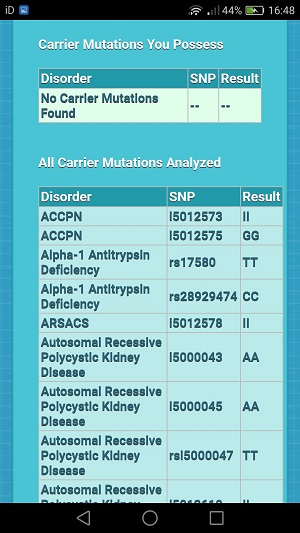
My Carrier Results.
I couldn’t find any explanation of what an SNP was, but found out online that it was a type of mutation. Fortunately, I found that I had none of the ‘Carrier Mutations’ that DNA Doctor screened for in my genetic data, which was a relief, as I recognized very few of the associated diseases.
I noticed an ‘Understanding your results’ section which contained a ‘Learn More’ hyperlink. I thought this was a considerate feature for anyone who found out they were more at risk of a genetic disorder. Unfortunately, the link didn’t work, and took me to a ‘404’ error page on 23andMe’s website.
The other Health sections provided results in the same format. I saw that I was all clear for ‘Diseases’ and had a low genetic risk of injury, which was reassuring to hear. I was especially pleased to see that I didn’t carry any of the cancer-associated mutations included in the analysis.
In the Drug Response section I was interested to learn that I had both mutations for ‘Altered response to Interferon Beta Drug Therapies’, a result which was highlighted in red. It wasn’t explained exactly what an altered response was, but I assumed from the red text that it was concerning. I tapped the Learn More link in Understanding Your Results, and it took me to a website which gave me a general idea about how genes can affect drug response.
However, I found terms like ‘pharmacokinetic’ thrown in with no explanation, and I was still none the wiser about Interferon Beta Drug Therapies or how my response would be ‘altered’. After Googling Beta Interferon, I saw it was a treatment to slow the progress of degenerative diseases like MS and thought it best to save this information in case I might need it in the future. Vague though it was, I was still happy to have this insight and a slight head start on targeting my treatment for degenerative diseases if I needed to.
Results Section: Nutrition and Fitness
The Nutrition section covered ‘Personalized Nutrition’, which analyzed my sensitivity to Carbohydrates and Saturated Fats, to help me plan a new diet. I was interested to learn that I had a higher than average risk of the effects of too much saturated fat and was advised to be more cautious of fatty foods because of this. I was pleased to have practical advice to implement, though I wasn’t sure exactly what risks saturated fat might pose for me.
Another section in Nutrition called ‘Micronutrients’ looked at the vitamins and supplements I might be deficient in. These included Omega 3, Vitamin A, which the summary explained was important for skin teeth and vision, and Vitamin E, which protects against toxins and some neurological diseases like Alzheimer’s. There wasn’t any advice about how to remedy this, although I was invited to “Connect with BioStatus Nutrition Tracker to create a personalized diet”. I was disappointed to see this would cost a further £3.89, as the app description had suggested I’d be able it would provide me with a genetically tailored diet. Instead I had to use Google to search for sources of Vitamin E, and found I should incorporate foods like almonds, spinach and avocado into my diet.
In the Fitness section I found my ‘Endurance Profile’, ‘Strength Profile’, ‘Aerobic Potential’, and ‘Post Exercise Recovery’. I discovered from my Fitness report that I had ‘Increased Strength Potential’, but I was more likely to recover slowly after exercise (shown below).
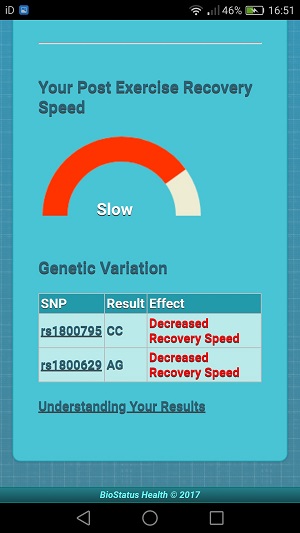
My Post Exercise Recovery Speed results.
I was invited to buy the Health Tracker app for another £3.89. However, I felt I had already been given useful information, as I could now tailor my workouts around this, allowing longer rest times as advised in the introductory paragraph before my result. I was also advised to consider nutritional support such as Omega 3, which helps to reduce inflammation and speed up recovery. As I had already found out I was likely to be deficient in Omega 3, I was pleased to see specifically how my genetically tailored diet would likely benefit me.
Results Section: Detox and Allergies
When I tapped on the Detox icon, a list of three traits appeared: ‘UV Light Resistance’, ‘Airborne Particulates’, and ‘Hazardous Chemicals’. I read that I was at high risk of skin cancer from UV light, and was advised to wear sunscreen, even if I had dark skin.
I was pleased to see in Hazardous Chemicals that I had a high genetic ability for detoxification. This meant I could eat chargrilled meat without worrying much about ‘heterocyclic amines’, although I have to admit they hadn’t been a priority, as I’d never heard of them before. A quick Google search revealed that they were a potential cause of cancer, so I was pleased to know they wouldn’t be a problem for me.
The next section was Allergies, which included ‘Lactose Intolerance’, ‘Gluten Intolerance’, ‘Salt Sensitivity’, ‘Alcohol Sensitivity’, ‘Caffeine Sensitivity’ and ‘Nicotine Sensitivity’. I saw that I was likely to have high sensitivity to caffeine, which might manifest in symptoms like anxiety and insomnia. As I often have trouble sleeping, caffeine moderation was a helpful piece of advice to have, especially now that I now knew it was directly relevant to me.
As a cheese lover I was delighted to see my result for Lactose intolerance was ‘Low Risk’, meaning I could keep dairy in my diet. I was also interested to see that I was likely to suffer from gluten intolerance, and I was advised to avoid grains like wheat, barley, and rye, as they can cause a wide range of digestive issues. I’d never considered cutting gluten out before, but in light of my results thought it would be an interesting experiment to see if I felt better without it.
Results Section: Mentality and Profile
Mentality was an intriguing section, and I was excited to see how my genes might be affecting certain traits of my personality. This section screened six genes to find variants associated with character traits. I found I had a ‘Warrior’ variant of one gene (shown below), which indicated I was less likely to be exploratory, but more likely to have a high pain threshold and resilience to stress. In contradiction to this, another two results revealed I was likely to have average pain sensitivity and anxiety related traits, which was a little confusing.
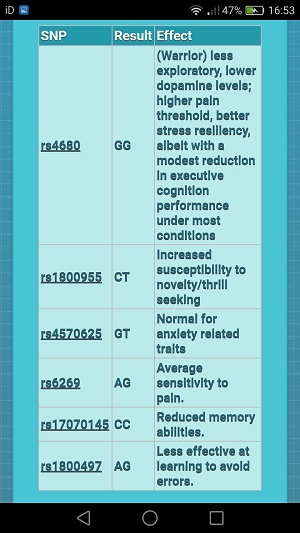
My Mentality results.
I also found I had high susceptibility to novelty and thrill seeking. It was a bit concerning to read I might have reduced memory abilities and was less effective at learning to avoid errors.
I was interested to read my profile as well, which gave me an estimation of my appearance. DNA Doctor predicted, to my dismay, that I had increased risk of male pattern baldness. I also read what was left of my hair was likely to be curly, that I would likely have brown eyes and a typical number of moles and freckles. I wouldn’t describe my hair as curly, but not dead straight either and the rest was spot on. However, I was a little alarmed to read I had a 70% higher risk of developing obesity, which was even more of an incentive to begin my new diet.
Summary
DNA Doctor is a great app if you want a wide range of results, although I found it lacked the level of detail I was hoping for. Despite having to do a little of my own research to translate my results into practical advice, I felt the app offered a great starting point for anyone looking for a more targeted approach to dieting, fitness, and health. Overall, I found DNA Doctor easy to use and was really impressed with how much more information I was able to get out of my genetic data.


