-
MyGenomeBox
review on 3 January 2018
by Ellen Hinkley

At a Glance
Summary
Overall, I found MyGenomeBox offered a great way to tailor my DNA report so that I was only paying for what I wanted. I was really pleased to see so much on offer for free, and particularly enjoyed the personalised wine report which I purchased with the free credit I’d received after uploading my data.
Although I had difficulties with the app at times, it was worth bearing with the blips and quirks, and I'm interested to see how MyGenomeBox progresses with this concept.
Full review
MyGenomeBox has made a name for itself as the first genome based cloud sharing app, garnering a fair amount of publicity for making this breakthrough. The company is based in South Korea and advised by Dr Min Seob Lee, chairman of Diagnomics Inc. and CEO of Eone Diagnomics Genome Center, alongside Dr Charles Cantor, one of the pioneers of the Human Genome Project. Their team has an impressive range of achievements to its name, and have used their specialist knowledge to create a one-stop shop for personalised genetic reports.
Product Expectations
I was able to use MyGenomeBox in my internet browser, or within an app on my phone. I thought it would be cool to have my information available on the move so chose to download the app.
The Google Play page showed a selection of screenshots that gave me a preview of what the interface of the app would be like, and what kind of apps I could buy within it. I was pleased to see that many of them were free! The product description explained that MyGenomeBox would convert my data into an 'application ready' format. This meant that I would be able to connect with DNA analysis services from around the world. A lot of emphasis was placed on how easy it would be for me to create my own DIY-style genetic reports, based on what I wanted to know.
I found a link to MyGenomeBox's web page on their Google Play Store page, which I was able to access via my phone and laptop. The homepage linked to a helpful introductory video, which explained how my DNA data would allow me to use MyGenomeBox as an app store, the DNA equivalent to Google Play or iTunes. I also read that I would receive 10 points (worth 10 dollars) to use in the MyGenomeBox App Market, just for uploading my data, which was an unexpected bonus.
When I scrolled down the page there were two options. One was, 'Do not have your DNA data?', which showed me through a series of fun animations, demonstrating how I could find and take a DNA test if I hadn't already. It even offered two suggestions on where to get one (though I noticed that both were Eome Genomics companies).
I already had my raw DNA data from 23andMe, so I tapped on the next box, 'How to use MyGenomeBox', and found another string of cartoons explaining the upload process. To use the various DNA apps, I would have to create an account, then upload my data and check its validity. There wasn’t any mention of which types of DNA data were compatible, so I guessed I would just have to give it a go. Below this explanation, it was clarified that my data would be stored using cloud providers that adopt 'ISO 27018', apparently the new international cloud privacy standard.
Ordering Experience
There were four documents on the website that covered terms and conditions: 'Notice', 'Privacy Policy', 'Terms of Service' and 'Disclaimer'. I read that my data would only be shared after explicit authorisation, (i.e. purchasing apps and products on the MyGenomeBox Platform,) and I was pleased that only the necessary parts of my data would be shared. Unfortunately, the Notice document was a scanned image entirely in Korean, so I couldn't run it through any translation software.
I had the option to upload my data and view the full range of DNA apps on the website or via the mobile app. I decided to use the mobile app as I thought this would be a more convenient way to access my results.
The only permission the app requested was 'Full Network Access' to use Wi-Fi and data, which seemed reasonable enough, though I wasn't sure how I'd be able to upload my data on my phone without granting SD card access as well, as this was where my raw data file was stored. The app was only 756 KB, so it downloaded very quickly and didn't take up much storage space.
The Results
Once I had downloaded the app, I opened it and was greeted with the same homepage from the website. I noticed there was a dropdown menu from the top right, with three sections: 'App Market', 'My Files', and 'About Us'. The App Market section had three subsections, 'New', Free' and 'Popular', and I found that I could browse before logging in or uploading any data. I discovered six free apps, but was disappointed to see that some of the ones featured in the Google Play Store screenshots were nowhere to be found, including 'Cholesterol-full', which I later saw for 15.00 P in the paid section.
Results Section: Data Upload
At the very top right there were two options, to 'Login' or 'Join'. I tapped Join to create an account, and was prompted to input my country, first and last name, email address and a password. Optional information I could provide included my gender and birth date. I was also given the option to create my account by connecting through Facebook.
Once I had entered my information I was shown a page asking me to verify my account, using the email address I'd used. I did this on my laptop, but once I had done this the same dialogue box kept popping up, asking me to verify my account. Frustratingly, this box was off centre, so I couldn't get to the cross to close it unless I tilted my phone horizontally.
I closed the app and opened it again, but the window asking me to verify my email was still there. I re-sent the email, and another window came up that said, 'You already completed the registration'. I was puzzled as to why this wasn't being recognised. Restarting the phone didn't help either, so I came back a little later hoping the problem had resolved itself.
When I logged in again later, I was met with a different dialogue box, still off centre, so I had to tilt my phone horizontally to read it. I was being asked to upload my data. There were two options, one for uploading files below 1GB as a web upload, and one for uploading files above 1GB with an app called FileZilla. As my 23andMe data was under 1GB, I chose the web upload option.
The upload format was VCF only, and I had a TXT file for my results stored on my phone. However, the 'Add files' button on my mobile was completely unresponsive. I had suspected the feature might not work because the app permissions didn't include SD card access, so I was unsure why this non-functioning feature was part of the app at all.
I ended up using my laptop to upload my data, and was sent to the same upload page. This time, ‘Add Files’ took me to file explorer, where I selected my raw data file and clicked 'Start' to begin the upload. I was then prompted to 'Check Validity', and found that my 23andme data was accepted. After that, I had to agree to a few terms, including that the app would provide one year of free storage. I assumed that after that I would have to pay, even though I noticed once I had uploaded my data I couldn't download it again. Once I accepted the terms, I was finally sent to the App Market page.
Results Section: Free Reports
I saw that there were 99 apps in total, and browsing the 'Free' section of the App Market (shown below) I found six free apps, 'Neanderthal', 'Straight Hair', 'Nicotine Dependence', 'Earwax' , 'Recognize Faces' and 'Snacking'.
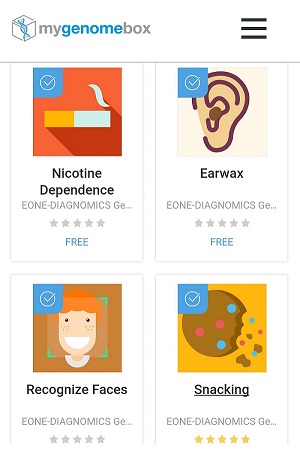
Part of the Free section of the App Market.
I added all six apps to my cart, and then checked out by tapping on the cart icon in the dropdown menu. After I had done this, I accessed the 'My Apps' section via the main menu, where I found a list of the six free apps, with an icon and a box labelled 'Report View', which took me to my results. I was impressed that they were immediately available.
I could download these as PDFs, and I was also given the option to print them from my phone or share them on social media. The format was the same for all the reports, with a title page and arrow icons I could use to flick between pages, an introductory section and then my results. The format seemed to be more geared towards a printable A4 document, so the text was quite small and difficult to read, and zooming in meant I had to scroll across the screen for every line I read, which wasn't ideal.
I was surprised to learn from the Neanderthal app that I had quite a lot of Neanderthal DNA! I found the information in the report very detailed and interesting, although it did feel a little like it might have been run through Google translate when phrases like 'It might occurred during migration' popped up from time to time. I read that I had 12 of the 42 Neanderthal markers, meaning I was about 3.65% Neanderthal. It explained that Europeans usually had between one and four percent Neanderthal DNA so, it seemed I had a relatively high amount.
I also discovered a submenu, which dropped down from the arrow next to my name at the top, and offered an 'App Summary' function. This showed me a list of the apps in a more simplistic format that used a colour coded chart of all my results (shown below).
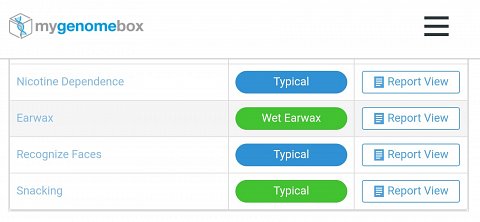
Part of my App Summary.
Marketplace Experience
I decided to browse the Popular section of the App Market to spend the free points I’d received, for uploading my data. I found it quite irritating that every time I checked out an app listing, I was taken back to the top of the App Market, and had to scroll all the way to the back down each time. I also thought it was a shame I couldn't filter the apps by price, though it was possible to sort them by category. These included 'Exercise/ Diet', 'Research', 'Personality', 'Ancestry', 'Trait' and 'Health'. Every time I went into the Health section, a dialogue box told me I might need to consult a medical professional, which got a little repetitive after a while.
At the top of the App Market there was a search bar (shown below), although I found it only worked for the app's title words, rather than keywords, which made it a little hard to find what I wanted.
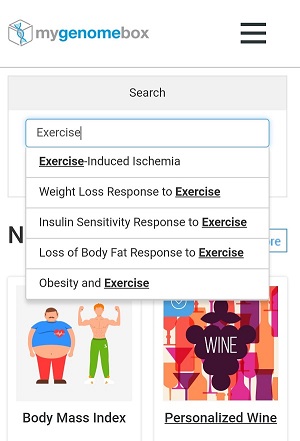
The search bar.
I settled on an app called 'Personalized Wine' for 5.00 P, which would help me choose wine based on my genetic data, and another called 'Obesity and Exercise' for 3.00 P, which promised to inspire me to exercise. The App Market listing gave a brief description of the app alongside some small screenshots of a sample report, so I had a fairly good idea what to expect.
The Obesity and Exercise report was only one page long and provided results for only a single genetic marker, which showed that I had a relatively high risk of developing obesity. I was a little disappointed with the brevity of the report, although it certainly raised a red flag for me. I was glad to have a head start with this knowledge, so I could take some preventative measures.
In contrast, I was really impressed by the detail from the Personalized Wine app, which only cost 5.00 P (worth $5). Even if I hadn't used my free credits to buy it, I still think it would have been a bargain! The detail was remarkable; I read all about five different aspects of my palette (shown below) and how my genes could predispose me towards certain characteristics in wine.
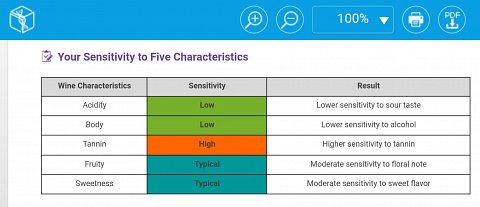
A section of my results from the Personalized Wine app.
I was felt inspired to rush out and buy some fruity, sweet wine that was high in tannins - all in the name of research of course!
Summary
Overall, I thought that MyGenomeBox offered a great way to tailor my DNA report so that I was only paying for what I wanted. I was really pleased to see so much on offer for free, and particularly enjoyed the personalised wine report which I purchased with the free credit I received after uploading my data.
Although I had difficulties with the app at times, it was worth bearing with the blips and quirks, and I'm interested to see how MyGenomeBox progresses with this concept.
Visit MyGenomeBox to learn more about this DNA testing service >


