-
Genomapp
review on 13 December 2017
by Ellen Hinkley

At a Glance
Summary
Overall, the Genomapp app provided a lot of information about of a range of genetic conditions. The app was really nicely laid out and easy to navigate, with lots of ways to explore.
However, it was often necessary to do my own research into my results, as the information was sometimes quite sparse and a bit confusing. Despite this, and the hidden costs, I thought that the app still provided a good place to start in becoming more familiar with my genetic data and associated predispositions.
Full review
Genomapp was launched in 2015 by RF Developments, a company set up by a team of bioinformaticians and internet professionals in Madrid, Spain. The app analyses your raw DNA data to reveal genetic predispositions to a range of health conditions, with the larger aim of increasing public knowledge and interest in genomics. Genomapp aims to 'Squeeze your genes', to help you get the most out of your raw data, and I was excited to find out what more I could learn from my 23andMe data.
Product Expectations
The screenshots on Google Play provided a good preview of what the interface of the app would look like. The product description listed which categories Genomapp screened for conditions in: 'Complex Diseases', 'Monogenic Diseases', Inherited conditions', 'Observable signs', 'Pharmacological Response' and 'Traits'. I noticed that it was on version 2.9 and had last been updated this month, with notes stating that the database had been optimised to include new conditions, markers genes and related information.
The Genomapp website included mostly the same information as Google Play had done. I found out that it was also available on the Apple App Store, but didn’t need to use this as I was using an Android device.
Download and Upload Experience
The Terms & Conditions and Privacy Policy were available on Google Play and Genomapp's website before I downloaded the app. Both documents were short and written in plain English that was easy to understand, despite having been translated from Spanish.
I was a little taken aback when I read that the app could not be held responsible for any emotional distress that may result from the information it provided, but I supposed that this did make sense given the serious nature of the conditions and diseases included. I was happy to find out that Genomapp wouldn't store my data on their servers and, therefore, wouldn’t (and couldn’t) rent or sell it to third parties.
The app took a minute to download and, at 32.64MB, didn't take up too much storage space. When I opened it up, I was given the option of registering for an account with my email address, or first taking a look at the sample reports in the demo version of the app. Having looked through these, I was especially excited to get so much out of my DNA data for free, but I found out later that only two of these categories were available to use with my own data for no charge. I felt a little misled, as the rest came to a total of £9.99 which is a lot more than I would normally pay for an app and this hadn’t been made clear in the description.
It was some consolation that I could see a list of the conditions screened for in the demo version before I committed to buying the add-on sections. I was also shown how many positive results I had in each of these sections which felt like a bit of a sneaky way of advertising the, though I have to admit it did help to persuade me.
Although I felt a little blindsided, the amount of information on offer seemed like it might be worth the money and it was still less expensive than a lot of other tools I’ve come across, so I went ahead.
The Results
Buying the four extra reports was simple enough, and I had no trouble uploading my data. I had saved mine as a 15MB text file on my phone but was also given the option to upload it from my Dropbox account. I was impressed at the range of companies that the app accepted raw data from. These included .zip or .txt files from 23andMe, AncestryDNA, Genes for Good, Family Tree DNA, MyHeritage, deCODEme and Navigenics.
Having used the demo, I felt ready to upload my 23andMe data, which took a minute or two to process. After it had finished, I was presented with a menu of the six categories listed in the app's product description, three lines that opened a dropdown menu at the top left and a search function on the right.
The first option on the dropdown menu was the 'Summary'. Tapping this took me to a page with a list of doughnut graphs.
The first chart showed the number of genetic variants included in each category (shown below), and I could see that the majority of my data would be used to tell me about which Complex Diseases I might be susceptible to.
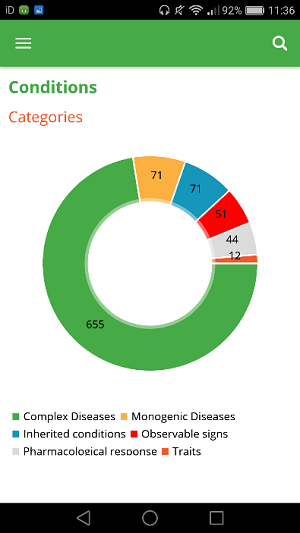
One of the doughnut graphs.
One of the other charts divided the genetic traits by 'Age of Onset', and, by tapping on specific segments, I could filter all of my results according to what stage of life they were likely to develop. A couple of the charts separated results by gene type or markers, although I have to say this didn't mean much to me.
Results Section: Observable Signs
Observable Signs was one of the two free categories that the app included. A helpful summary page showed me how many 'Normal' and 'Higher than average' results I had. It also included an introductory paragraph which told me that observable signs were the physical symptoms of genetic conditions or diseases I might have.
Thankfully, I could see from the summary that all of my 51 results had come back as ‘Normal’, meaning that none had indicated a ‘Higher than average’ risk of a condition. I only recognised a couple of the conditions, and was a little disappointed to find that, when I tapped on the results of conditions like 'Hyperalphalipoproteinaemia', there was no explanation of what they were. Fortunately, I had no concerning results, so this wasn't a particular problem in my case, but I would have found this frustrating had any of them been ‘Higher than average’.
Results Section: Traits
The second of the free sections in the app was Traits, which had been based on 12 genetic variants. Although the Observable Signs results section had been a little cryptic, I found the results in the Traits section were a lot more understandable, as they used less scientific jargon.
When I tapped on my 'Bitter Taste Perception' result, I was taken to a page that showed a green figure representing my result. I wasn’t sure quite what this signified, so was pleased to find a ‘Keys’ page that explained what all the diagrams meant (shown below).
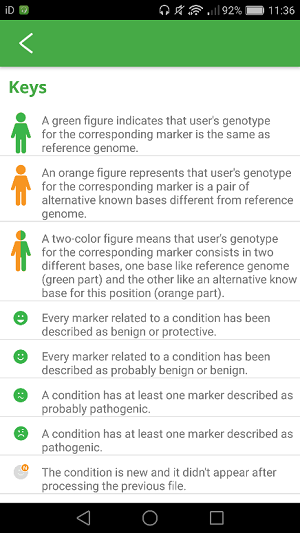
The Keys page.
I saw that orange sections represented genetic variants that differed from the reference genome (I assumed this was a ‘standard’ that had been used to compare my DNA to). My green figure showed that my result was the same as the reference genome.
Going back to the result, I saw that there was an option to view it in 'list mode' without the figures. It provided a written explanation that revealed my result meant I would be able to taste bitter flavours.
As a keen runner, I was excited to find out that, for 'Muscle Performance' I had a genotype that lots of world-class sprinters and some endurance runners have. I was interested to read more about this but, unfortunately, I found that the 'Evidence Summary' for this result was empty. On the whole, whilst some results did reference scientific papers, I was surprised at how many of them didn’t.
I wasn't quite sure what my results meant by 'genotype' or 'markers', so was glad to find a glossary in the ‘Help’ section. Unfortunately, it wasn't quite a simple as I had hoped. Although there was some useful information, I found that some of the definitions sent me in circles a bit, assuming I would already know words like 'nucleotide' or 'allele'.
Results Section: Monogenic Diseases and Inherited Conditions
The introductory paragraph for the Monogenic Diseases section explained that these were diseases resulting from abnormalities in a single gene. It also revealed that I had two positive results for monogenic diseases. When I tapped on the summary of my positive results, to see them in more detail, a dialogue box warned me that the results might cause emotional distress and asked me to confirm that I wanted to see them, which was a little nerve-wracking.
One of my positive results showed that I was predisposed to a condition called renal tubular acidosis. When I researched online, I found out this was linked to kidney failure. The other result showed that I had variants associated with a condition called Severe Combined Immunodeficiency. I could see from the icon that I had two copies, and in list mode found that this meant I had the probability of having or developing this disease.
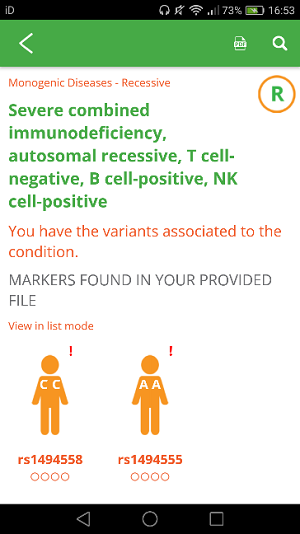
My Severe Combined Immunodeficiency result.
This quite alarming to hear, and I felt a little lost without any further information or advice from the app. When I did some further research online, I found out that was actually the name of a rare set of conditions that affect the immune system. When I read that it was usually diagnosed in the first six months of life I realised that it seemed unlikely that this result was correct.
It took me a little while to realise that Inherited Conditions and Monogenic Diseases were actually the same list of traits! This was a disappointment, especially as I had paid for both reports. I submitted a query through the 'Support' section of the app and, to Genomapp's credit, received a response in a matter of hours.
I was told that “one [report] shows the presence or absence of variants of a monogenic disease and the other the possibilities of your offsprings of inheriting the variants”. While this did make sense, I couldn’t help but feel a little short-changed by the similarity of the reports. It still seemed to me like they provided a lot of the same information, despite their slightly different presentation.
Results Section: Complex Diseases
The Complex Diseases report was the most extensive in the app, with 655 conditions included. It was a bit worrying to see that 25 of my results were for conditions I had a ‘Higher than the average’ risk of. Clicking to see more, I was once again shown the dialogue box warning and clicked to confirm that I wanted to see more.
Looking through the results themselves, I often found it difficult to understand the explanations, as I recognised little of the medical talk. I found that I had a copy of the variant associated with a degenerative eye disease called cone-rod dystrophy. I was glad to see a bit more information on this condition, especially as apparently it usually manifests during childhood - which thankfully it hadn't in my case.
The Keys page came in handy for this section, as the smiley faces beside each result helped me to separate them by significance. At first, I found it a little annoying that I had to go back to the homepage to get to the main menu every time I wanted to see this key, but I eventually figured out that I could bring the menu up by swiping right as well.
Results Section: Pharmacological Response
My Pharmacological Response section listed 44 drugs, most of which I had never heard of. I knew a couple of them were heart medications, but other than that most of them were totally foreign to me. There were no smiley faces to indicate whether any of the results were more pressing or significant, so I felt a bit in the dark with this section. Perhaps if I were on medication I'd be able to find significant results with the filter function. As it was, I found this section wasn't immediately useful to me. That being said, I felt glad to have such a wealth of information available to me and my doctor should I need to take any of these medications in the future.
I was given the option to export my reports as PDF for £0.78, which I bought and got exactly what I expected. My Results were laid out in a 71-page PDF report as they had been shown in list view. It was helpful to be able to view my results offline, as this took less battery life, though I again wasn’t sure why this had cost extra, seeing as it was all of the same information.
However, I was impressed to find out that I could process more than one file. When I uploaded a friend's MyHeritage data, I found that the new data was analysed, with all the add-on categories I had bought included! I was happy to get a bit more out of my money and found that there were more traits for some of the categories, and fewer in others. I assumed that because the raw data was different, they gave different reports.
Summary
Overall, the Genomapp app provided a lot of information about of a range of genetic conditions. The app was really nicely laid out and easy to navigate, with lots of ways to explore.
However, it was often necessary to do my own research into my results, as the information was sometimes quite sparse and a bit confusing. Despite this, and the hidden costs, I thought that the app still provided a good place to start in becoming more familiar with my genetic data and associated predispositions.


